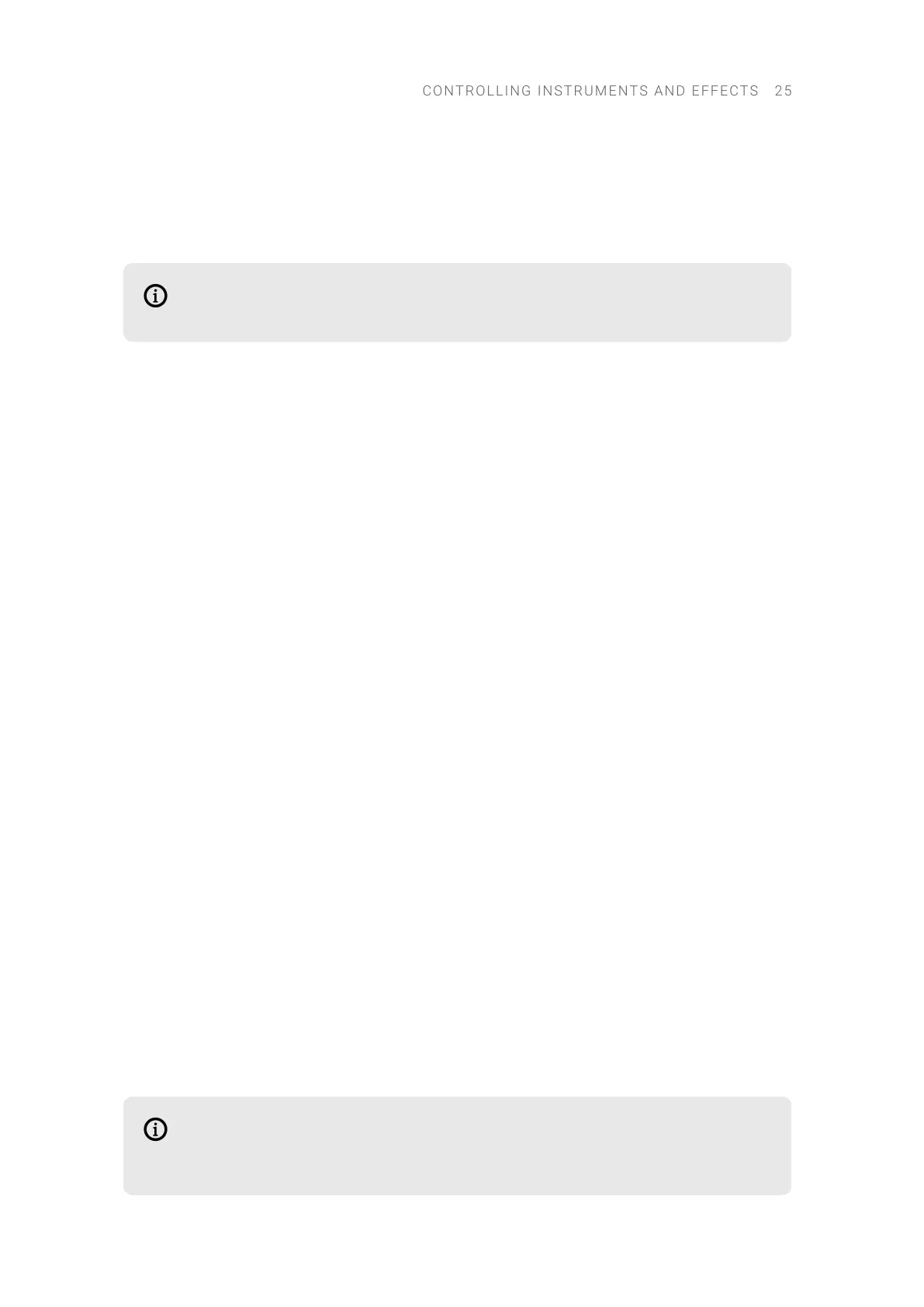6. Controlling Instruments and Effects
This chapter describes the Plug-in mode, which lets you control and organize the loaded presets.
Fore more information on how to load presets from your libraries, refer to The
Browser.
About Pre-Mapped Products
All Komplete and third-party NKS products are pre-mapped, which means that the knobs below the
display are automatically assigned to parameters as soon as you load a preset. You do not have to
manually congure a mapping or assign knobs via MIDI learn.
The Next-Generation NKS
Your Kontrol S-Series MK3 keyboard introduces support for the next generation of the Native
Kontrol Standard (NKS). Compared to legacy NKS, the new NKS adds several features allowing an
even deeper integration between your keyboard and your libraries, instruments and effects:
• The display and the knobs below exibly adapt their behavior to the different parameter types:
For example, they behave differently when assigned to an on/off switch or to a continuous
parameter. This makes adjusting parameters way more intuitive.
• The default Performance view gathers the most important parameters on a few pages so you
can focus on playing your instrument.
• The comprehensive Edit view lets you access every NKS parameters in a structured way for
deeper tweaking:
• Parameter pages are organized into groups with dedicated names.
• Parameters can appear multiple times across groups.
• In both Performance and Edit views, you can scroll parameters one at a time through
parameter pages and groups.
• For backward compatibility between workows and in order to preserve any custom mappings
that you might have created, the additional Classic view lets you switch your preset to the
legacy NKS navigation.
• The display enhances the immersive experience by mirroring the visual identity of each product,
applying the product’s dedicated NKS color to its controls and showing a high-resolution
artwork.
Legacy NKS
Of course, you can still load and play on your keyboard NKS products that have not yet been
updated to the new NKS. These legacy NKS products will automatically open in Classic view,
which is the only view available to them.
An ever-growing number of Native Instruments and third-party products support the
new NKS. Check regularly in Native Access to nd out if updates are available for your
Native Instruments products.
CONT R O L LING INSTRUMENT S A N D EFFECTS 25