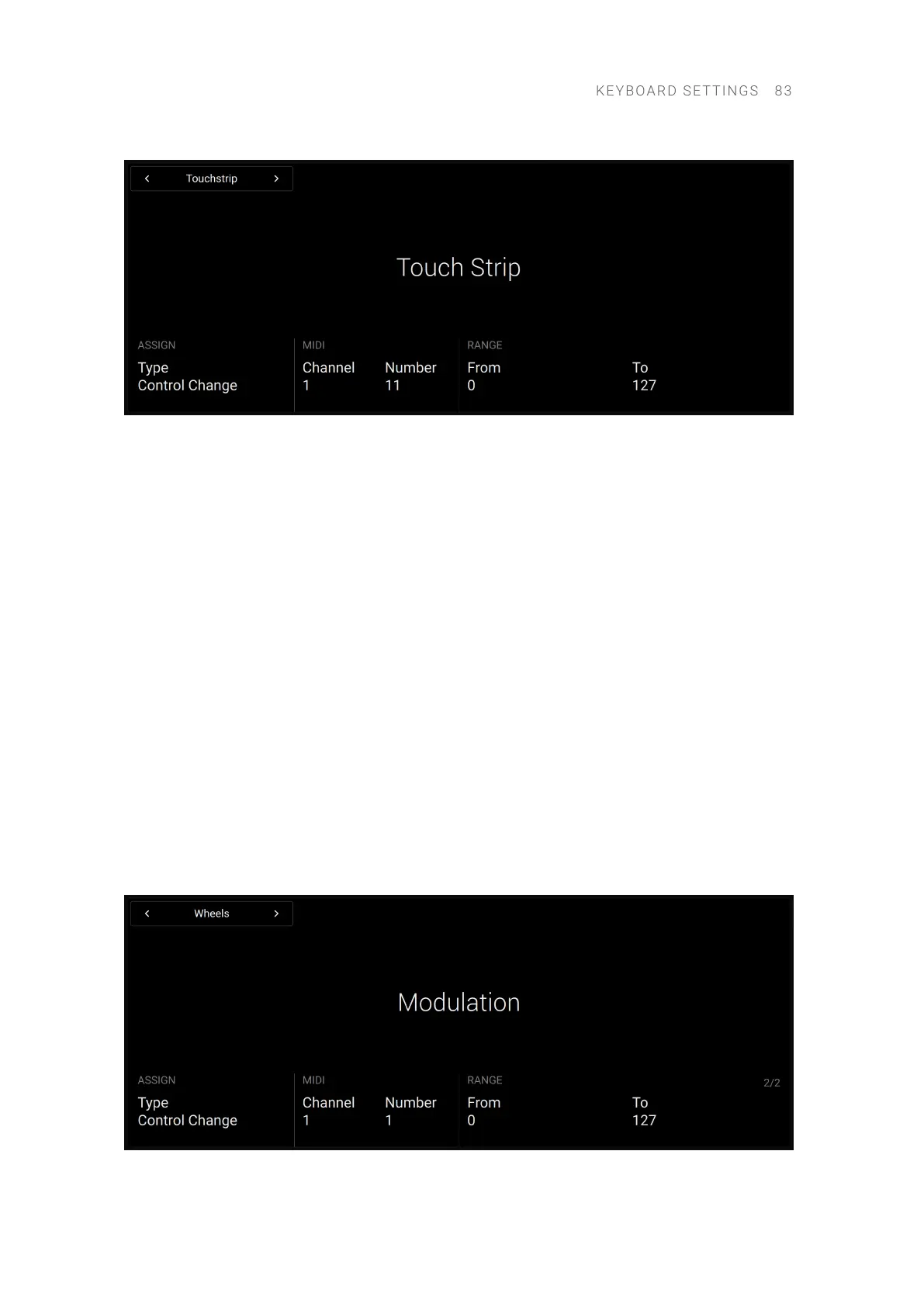The following touch strip settings are available:
• ASSIGN:
• Type: Selects the type of MIDI message used. Available values are Control Change,
Pitchbend and Program Change. The following settings will vary depending on the type
selected here.
• MIDI:
• Channel: Selects the MIDI channel used.
• Number: Selects the Control Change number (from 0 to 127). This setting is only available
when the Type (Knob 1 on the same page) is set to Control Change.
• RANGE: These settings are only available if the Type (Knob 1 on the same page) is set to
Control Change or Program Change.
• From: Selects the minimum value of the MIDI control range.
• To: Selects the maximum value of the MIDI control range.
Wheel Settings
The wheel settings let you congure the behavior of both wheels on your keyboard.
The wheel settings spread over two pages: page 1 is for the Pitch wheel, page 2 is for the
Modulation wheel.
Page 1 and 2 contain the same settings except where noted:
KEYB O A R D SETTINGS 83