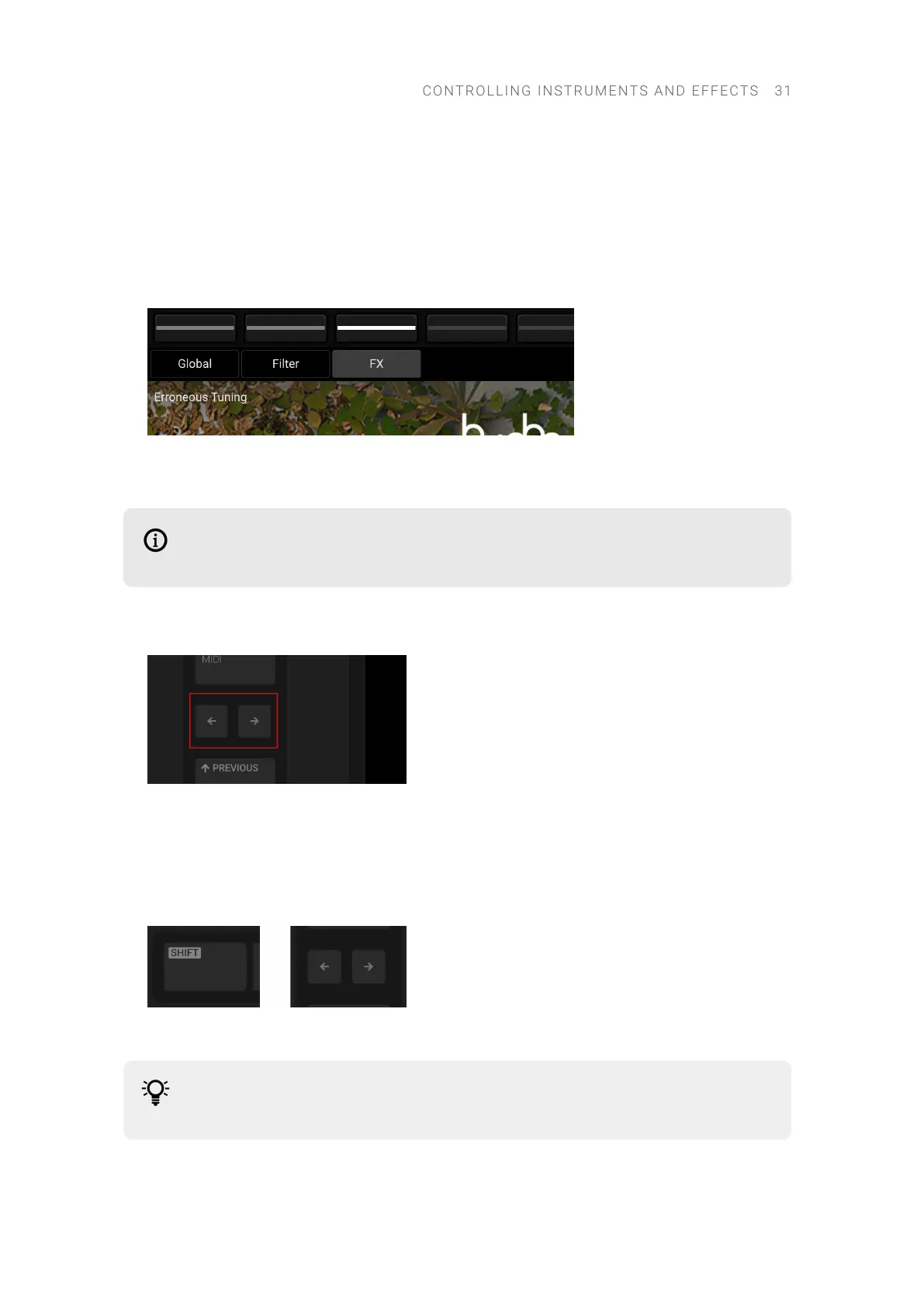Navigating Parameters, Pages and Groups
In Edit view, navigating parameters can be done at three levels, from top to bottom: you can switch
to another group, select another page in the group, or scroll one parameter at a time across pages
and groups.
To switch to another group of parameters:
▶ Press the desired Button above the display to select the group indicated below.
→ The Button and the group name light up. The display and the Knobs 1–8 switch to the
parameters and pages of the selected group.
If there are more groups in your product than Buttons available above the display, you
can use Button 1 and 2 to switch to the next or previous groups.
To select another page:
▶ Press the Page buttons at the left of the display to switch to another page of parameters.
→ The display and the Knobs 1–8 switch to the next or previous eight parameters.
A dim lit Page button indicates that another page can be displayed by pressing the button.
You can also scroll parameters one at a time through parameter pages:
▶ Press SHIFT + Page buttons to shift the displayed parameters by one parameter to the left or to
the right.
→ The parameters are moved to the previous or next knob.
Scrolling parameters one at a time allows you to show parameters from two adjacent
pages simultaneously.
The gray numbers at the far right on the display indicate the current page and the total number of
pages available:
CONT R O L LING INSTRUMENT S A N D EFFECTS 31