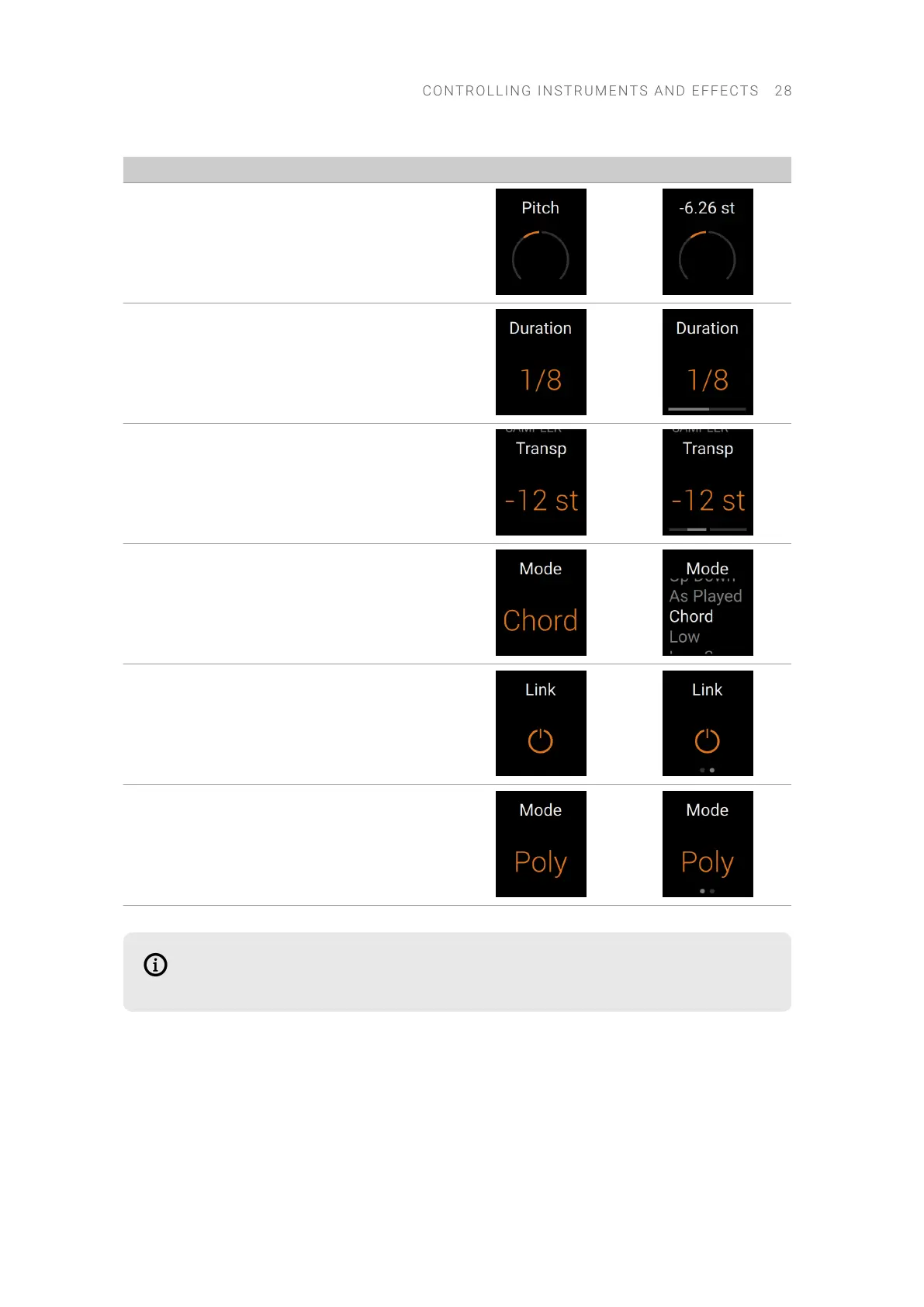Parameter Type Knob Resting Knob Touched
Continuous, bipolar
Discrete, unipolar
Discrete, bipolar
Menu
Switch, icon
Switch, value
Legacy NKS products support only two parameter types: continuous unipolar and
switch icon.
Performance View
The Performance view is the default view of the Plug-in mode. It is displayed rst as you load the
preset.
The Performance view gathers the main parameters of the product, so you can make the most
impactful tweaks to your sound without diving into detailed editing. This makes it the ideal view for
playing live.
CONT R O L LING INSTRUMENT S A N D EFFECTS 28