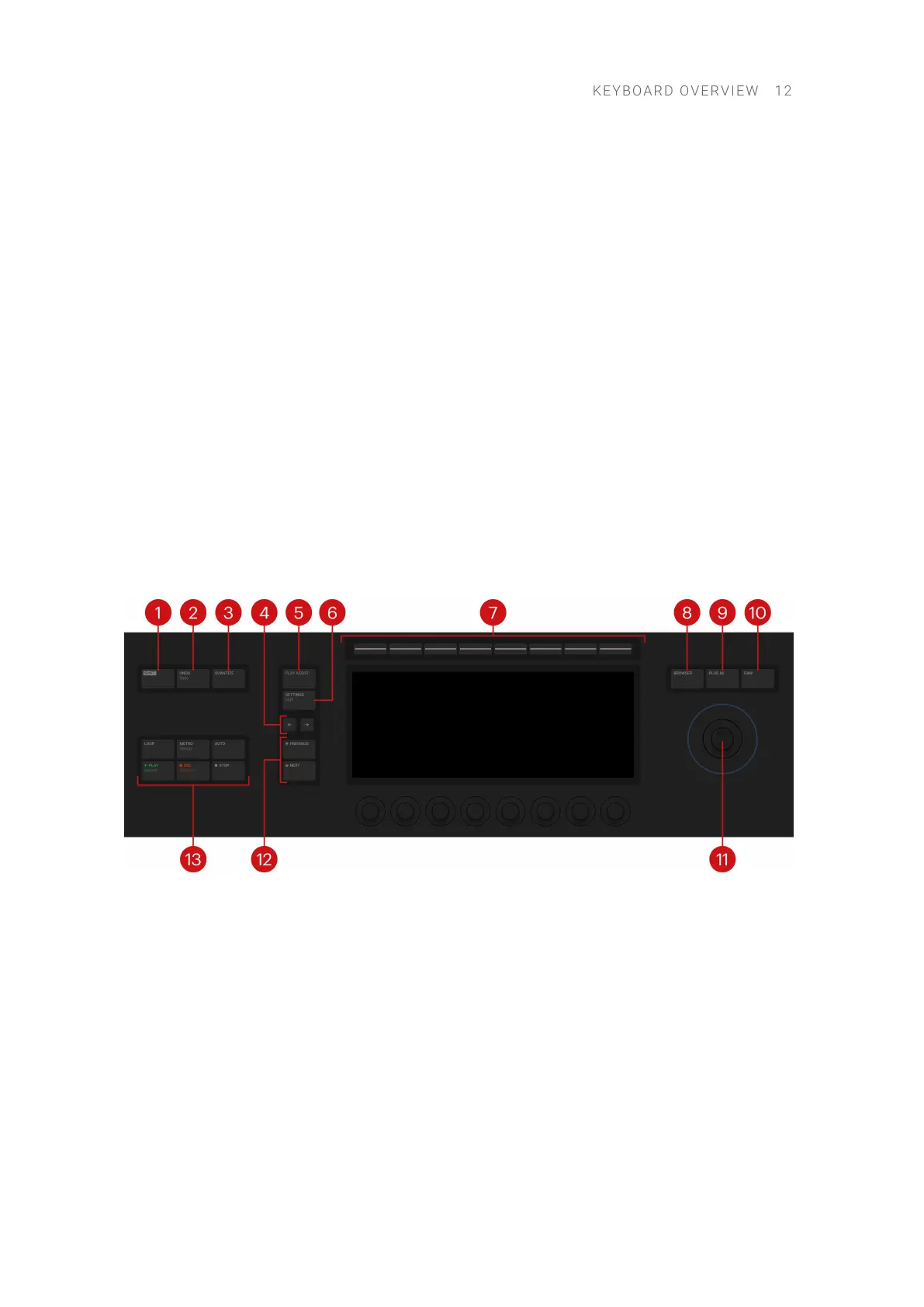4. Keyboard Overview
The Kontrol MK3 keyboard can be used to browse, control and play your products in Kontakt and in
Komplete Kontrol as well as to control supported DAWs.
The keyboard is available in three sizes: The S49 and S61 are equipped with the same top-quality
semi-weighted Fatar keybed with polyphonic aftertouch. The S88 comes with professional, fully-
weighted, hammer-action keys with polyphonic aftertouch, also made by Fatar. Beyond the keybed,
all keyboards come with identical features.
The following sections describe the top panel and rear panel of your keyboard.
Top Panel
The top panel of your keyboard includes the Control section in its upper part and the Keybed
section in its lower part.
Control Section
The Control section takes up the upper part of your keyboard’s top panel.
The Control section contains the following elements:
1. SHIFT: Lets you access the secondary functions of buttons labeled as such, for example, the
Redo function of the UNDO (Redo) button nearby. Buttons 1–8 above the display may have
secondary functions as well, depending on the current display. The SHIFT button lets you also
fast scroll certain lists, for example the Results list in the Browser.
2. UNDO (Redo): Lets you undo or redo your last action in supported DAWs. For more
information, refer to DAW Control.
3. QUANTIZE: Lets you quantize events to the step grid in supported DAWs. For more
information, refer to DAW Control.
4. Page buttons: The Page left/right buttons let you skip to the previous/next page of parameters
and thus remap the Knobs 1–8 under the display to another set of parameters.
5. PLAY ASSIST: Lets you switch the Scale engine and the Arpeggiator on or off and congure
their parameters. This button is active only when your keyboard is connected to the Komplete
Kontrol software.
KEYB O A R D OVERVIEW 12