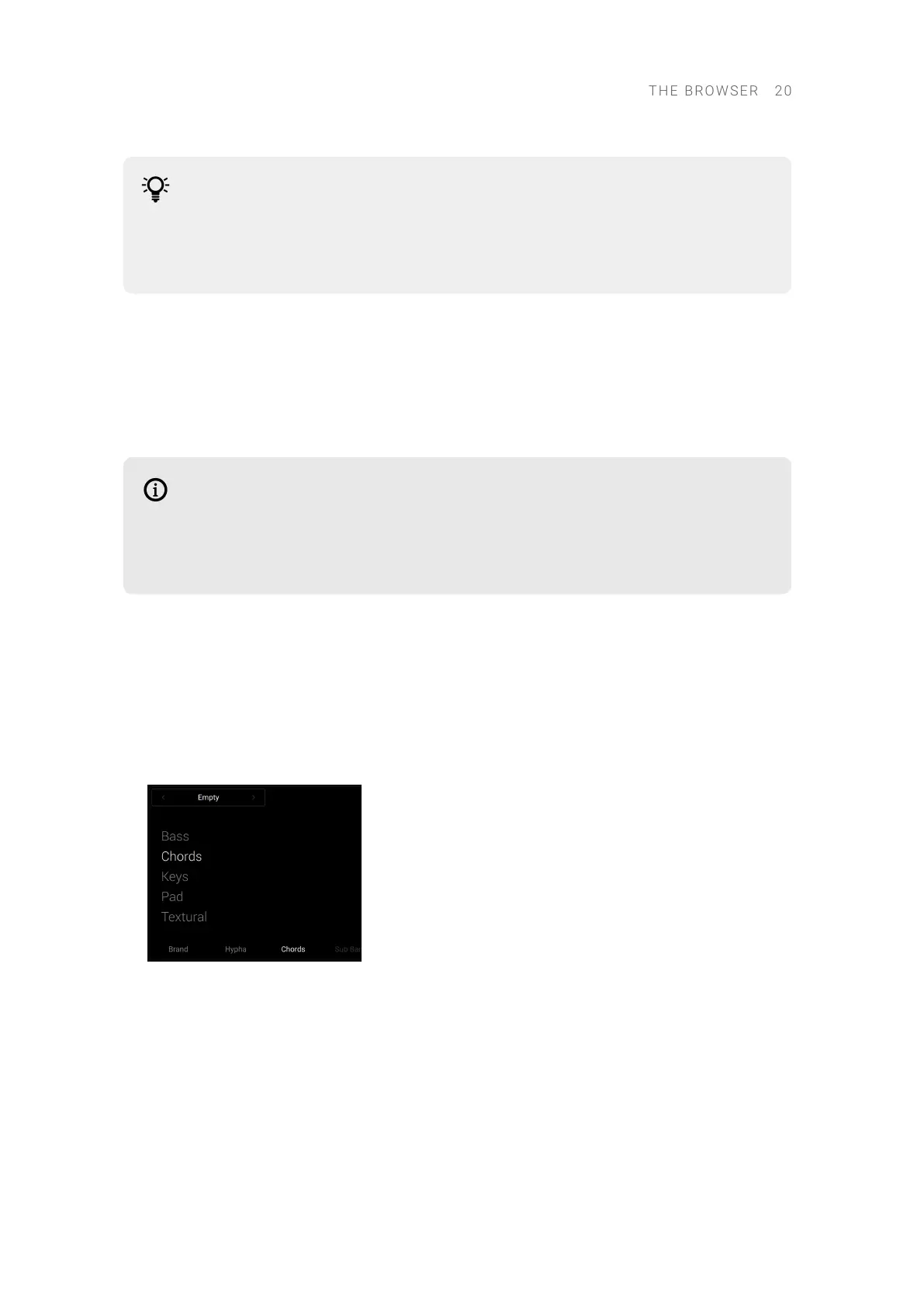You can edit the tags of your user presets in the Browser of the connected software
(Kontakt or Komplete Kontrol). This will allow you to use the Browser’s search tools
with your own presets, and further integrate them into the browsing experience on
your keyboard. For more information on editing tags of user presets, refer to the
Kontakt or Komplete Kontrol software manual.
Filtering Presets by Brand, Product, Bank and Sub-Bank
The Library tiles are located below the Sound Type and Character Filters and display all your
available KONTAKT libraries and custom content. Clicking a Library Tile highlights the selected
library and lters the Results list down to its relevant presets. You can further rene your search
using the Sound Type and Character Filters, as well as the Search eld.
The Brand, Product, Bank and Sub-Bank lters follow a nested structure: Each brand
has its own specic products, each product its own banks, and each bank its own
sub-banks, if any. Therefore, changing the selection in one lter will cancel any
selection made in the underlying lters: For example, switching to another product
will automatically reset the bank and sub-bank lters.
In the Browser on your keyboard:
▶ Turn Knob 1 to 4 select a brand, a product, a bank and a sub-bank, respectively.
→ The selected value is displayed above the knob. The Results list now shows only presets for
that particular brand, product, bank or sub-bank.
In the keyboard display, the lters appear as follows:
• The available brands, banks and sub-banks temporarily show up as a list when you touch the
corresponding knob. The selected entry is highlighted in the list:
THE B R O WSER 20