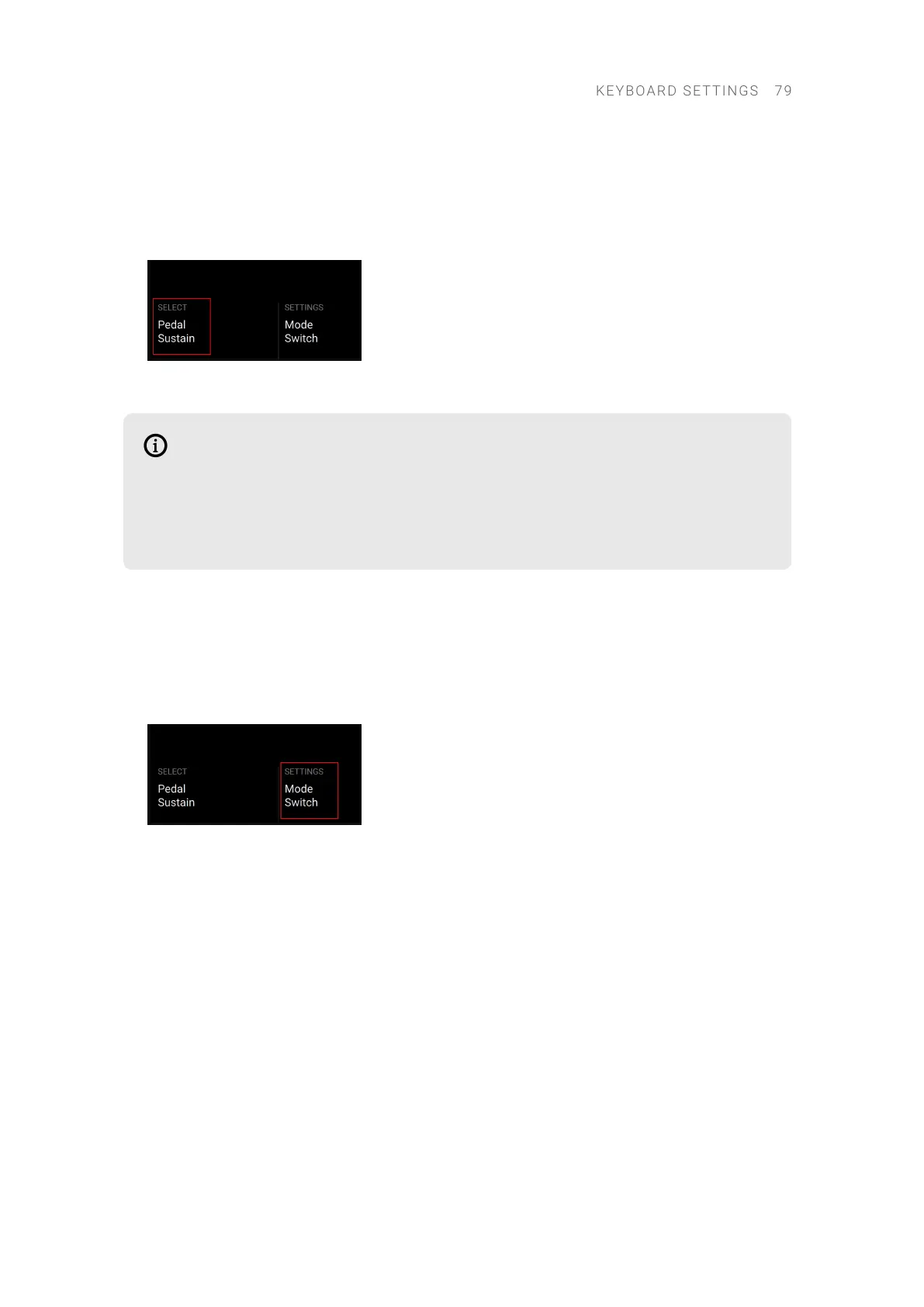Selecting the Pedal Socket
First of all, you have to choose the pedal socket you want to congure:
▶ Turn Knob 1 (SELECT Pedal) on page 1 to select the pedal socket you want to congure.
Available values are Sustain, Expression, Assign 1 and Assign 2:
→ The other settings are updated to show the conguration of the selected pedal socket.
The four entries available in this Pedal setting mirror the labels above the four pedal
sockets on the rear panel of your keyboard. The Sustain and Expression labels refer
to the sockets’ default conguration. You can change this conguration to your liking
using the settings described below, however it is a good idea to keep the SUSTAIN
socket in Switch mode and the EXPRESSION socket in Continuous mode in order to
avoid any confusion.
Selecting the Pedal Mode
You have the choice between three main modes for the selected pedal socket:
▶ Turn Knob 3 (SETTINGS Mode) on page 1 to select the pedal mode. Available values are Off
(pedal socket inactive), Continuous (for plugging an expression-like pedal) and Switch (for
plugging a foot switch or sustain-like pedal):
→ The remaining settings on the various pages are updated accordingly.
The following sections describe the settings available in Continuous and Switch modes.
Pedal Settings in Continuous Mode
In Continuous mode, the available settings spread over two pages.
KEYB O A R D SETTINGS 79