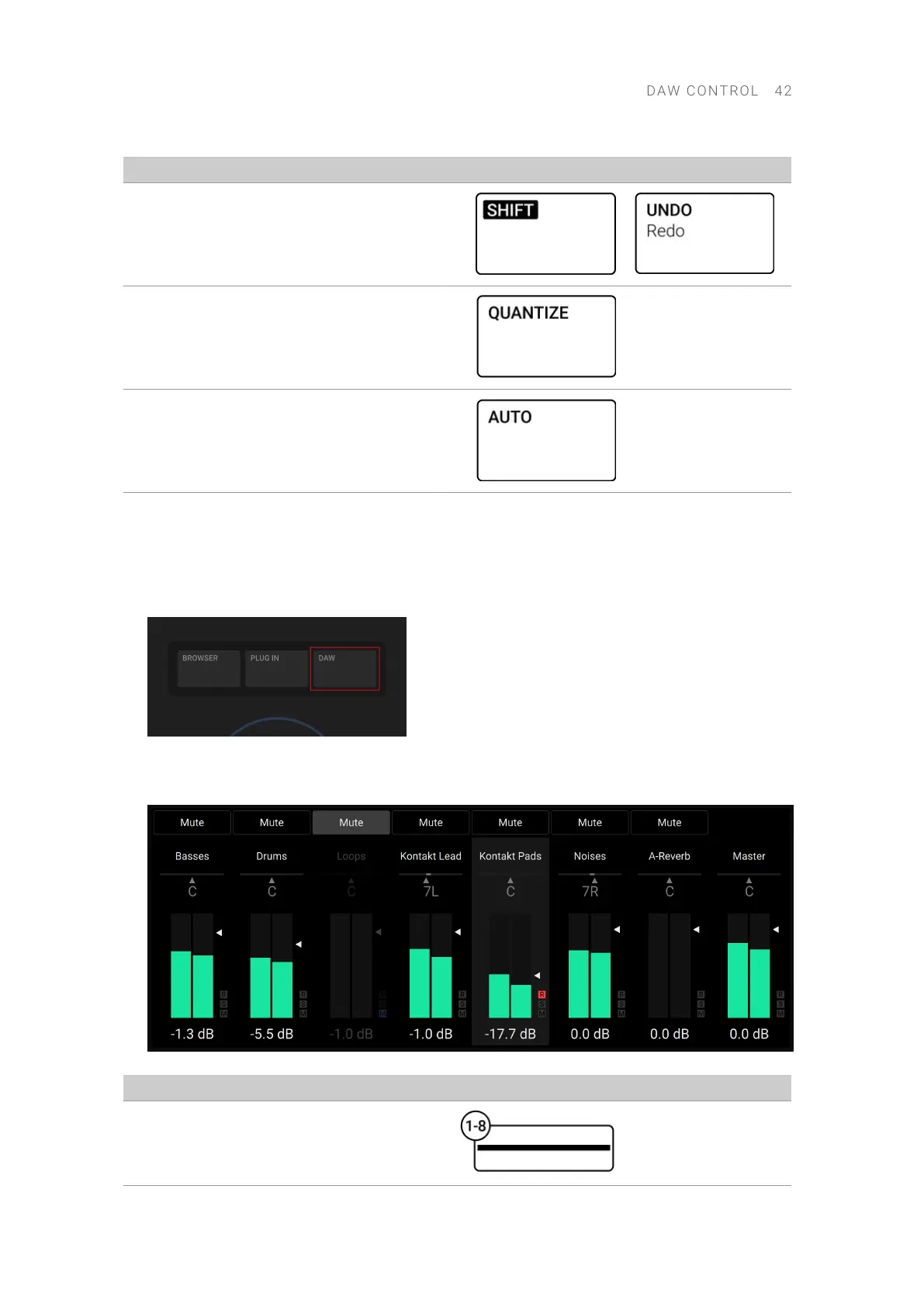DAW Function Keyboard Control
Redo last action
Quantize to grid value
Toggle automation on/off for selected track
Mixer
You can control the mixer in your DAW from the keyboard by activating DAW control mode.
▶ Press DAW on your keyboard to activate DAW control mode.
→ The DAW’s mixer appears on the display. You can use the display controls, 4-D encoder, and
Page buttons to navigate in the mixer and adjust its parameters.
DAW Function Keyboard Control
Mute/unmute track
DAW C O N T ROL 42