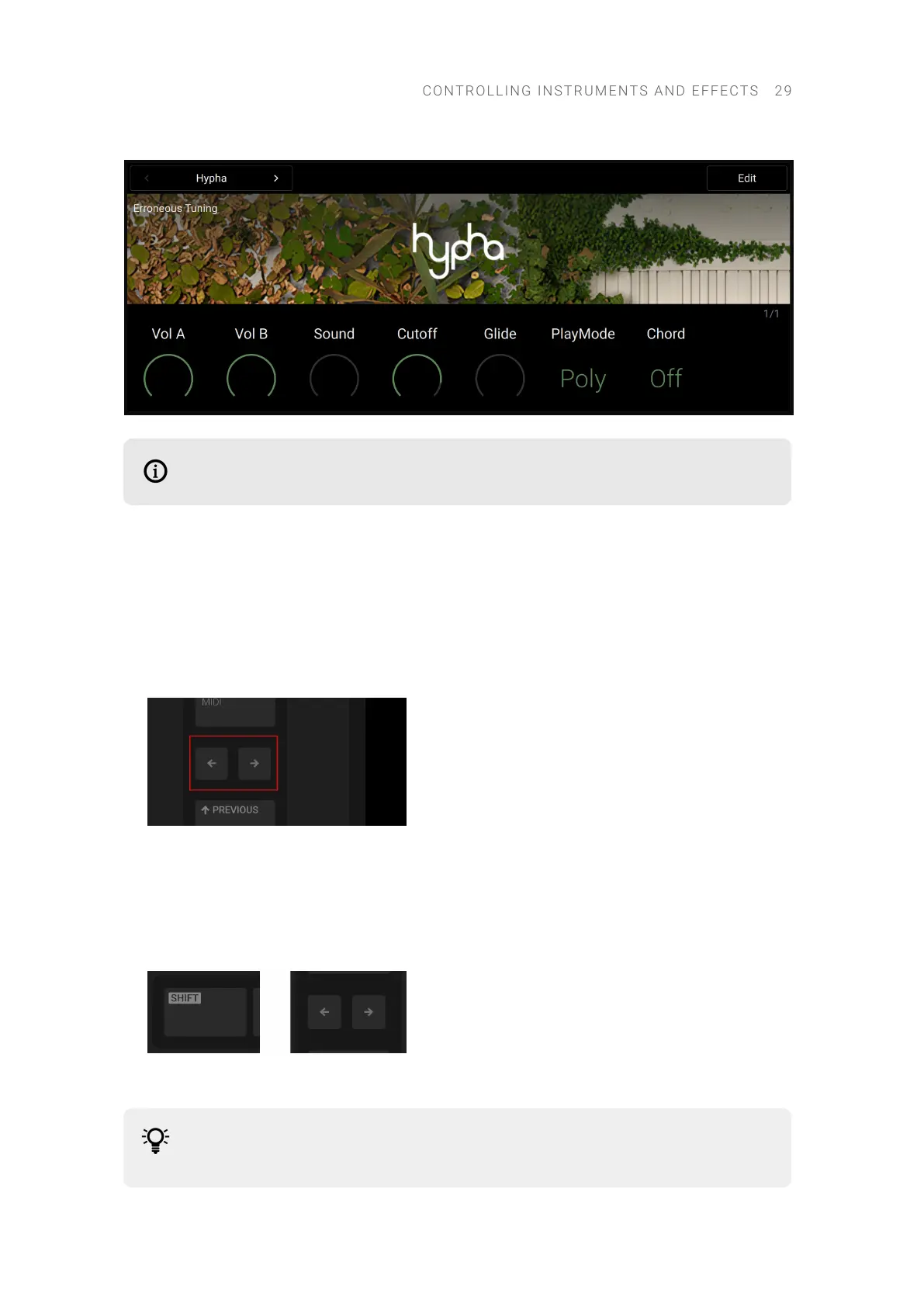The Performance view is not available for legacy NKS products.
Navigating Parameters and Pages
In some products, the Performance view provides more than one page of parameters. In that case,
the Page buttons (left and right arrows) to the left of the display let you skip through the available
pages of parameters.
To select another page:
▶ Press the Page buttons at the left of the display to switch to another page of parameters.
→ The display and the Knobs 1–8 switch to the next or previous eight parameters.
A dim lit Page button indicates that another page can be displayed by pressing the button.
You can also scroll parameters one at a time through parameter pages:
▶ Press SHIFT + Page buttons to shift the displayed parameters by one parameter to the left or to
the right.
→ The parameters are moved to the previous or next knob.
Scrolling parameters one at a time allows you to show parameters from two adjacent
pages simultaneously.
CONT R O L LING INSTRUMENT S A N D EFFECTS 29