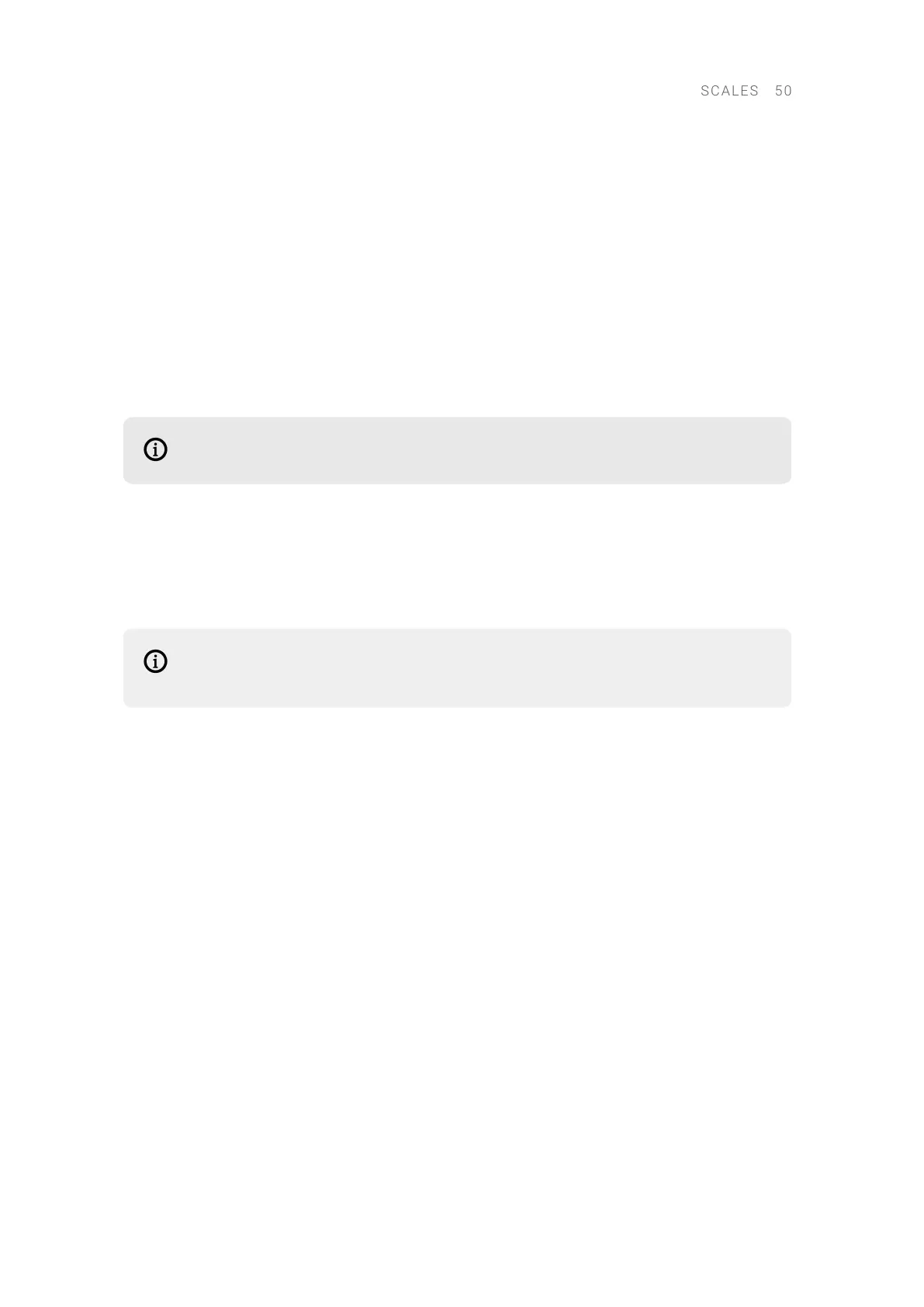2. Press Button 1 (Scale) to display the Scale parameters.
3. To select a scale, turn Knob 1 (Root Note, by default set to C), Knob 2 (Bank, by default set to
Main) and Knob 3 (Type, by default set to Major) until you nd a scale you like.
4. To play the scale you selected, ensure that Button 1 (Scale) lights up cyan, otherwise press
SHIFT + Button 1 (Scale) to activate the Scale engine.
→ The keys on the keyboard are now mapped to the notes in the selected scale. The mapping is
reected visually by the Light Guide. Root notes are brightly lit, while other notes in the scale
are dimmed. Pressing any unlit key automatically activates the nearest lit key so that only notes
belonging to the selected scales are being played back.
5. Press PLUG IN to return to the control of the loaded preset. The Scale engine remains switched
on.
If you selected Chrom (chromatic) in SCALE Type, all keys are mapped.
Playing Chords
You can play chords in the usual way by pressing any number of keys simultaneously (or send
multiple MIDI notes simultaneously from the DAW), but you can also create and play chords by
using Play Assist.
To play multiple notes in a chord simultaneously, the loaded product must be able to
handle polyphony.
To play a chord by only pressing a single key on the keyboard, follow these instructions:
1. Check that the PLAY ASSIST button is brightly lit. If not, press it to display the parameters for
the Scale and Arp engines.
2. Press Button 1 (Scale) to display the Scale parameters.
3. To activate Chord mode, set CHORD Mode to Harmonizer by turning Knob 5 (by default set to
Off).
4. Dene the intervals of your chord with the CHORD Type parameter by turning Knob 6 (by
default set to 1-3-5).
5. To activate playing full chords, ensure that Button 1 (Scale) lights up cyan, otherwise press
SHIFT + Button 1 (Scale) to activate the Scale engine.
→ Chord mode is activated and set to Harmonizer. Pressing any key automatically activates and
plays back the nearest lit key according to the mapping by selected scale. With the default
chord, it also plays back the third and the fth note above the pressed key in the selected scale,
in accordance with the interval value set by Knob 6 (1-3-5, meaning the rst, third, and fth note
of the scale). All played back notes are indicated by bright LEDs on the Light Guide.
6. Press PLUG IN to return to the control of the loaded preset. The Scale engine remains switched
on.
Editing Scales and Chords
You can tailor the scales and chords to your needs using the Scale engine parameters.
SCAL E S 50