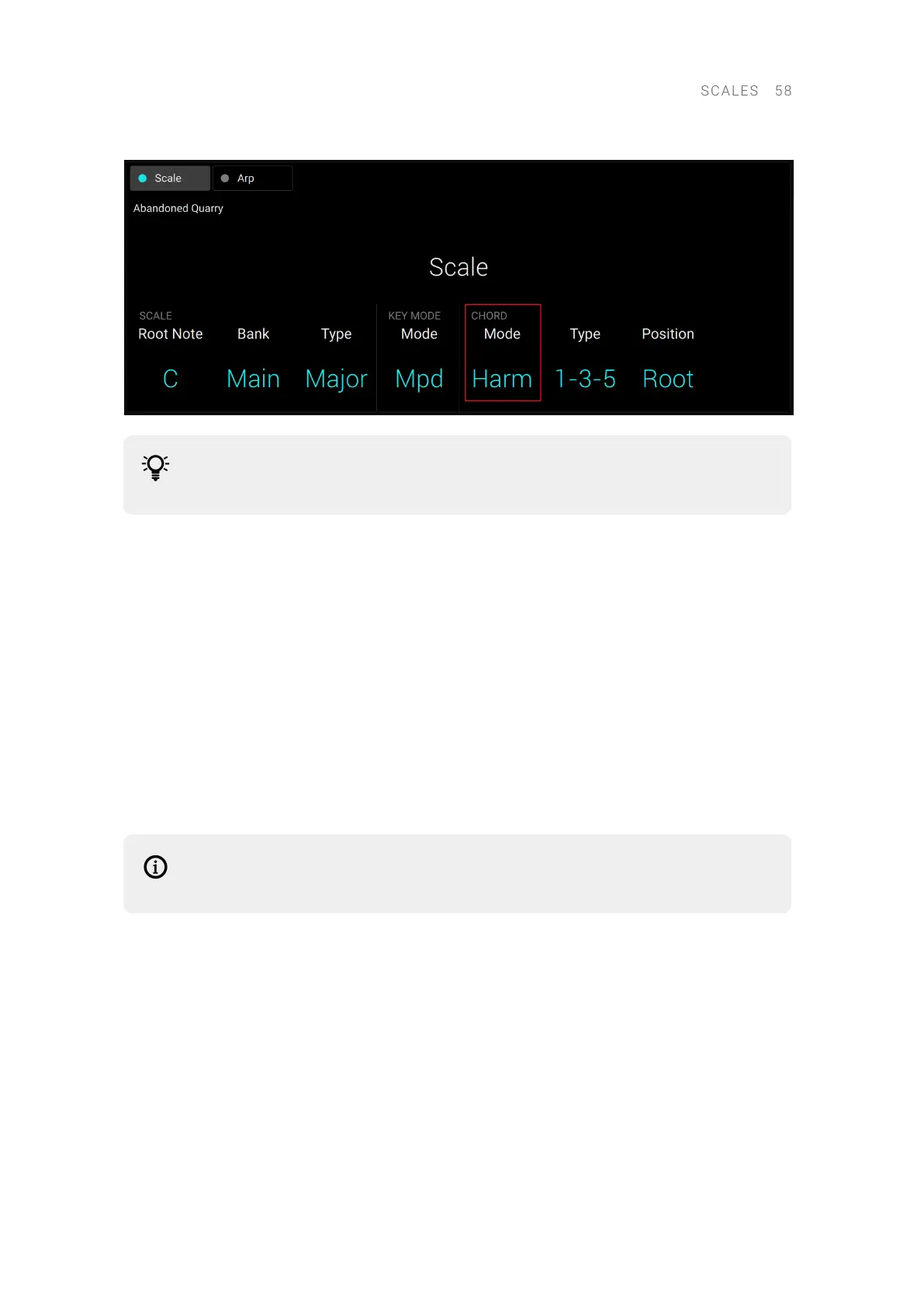The Light Guide indicates the keys being played back in a chord via fully lit LEDs, while
active keys are half-lit and inactive keys are unlit.
CHORD Mode has one inactive (Off) and two active states, which are described in detail below:
• Off
• Harmonizer
• Chord Set
Harmonizer
If CHORD Mode is set to Harm (Harmonizer), the CHORD Type menu allows you to specify the
interval of notes in the selected SCALE Type that will constitute the chord: For example, a triad in
the form of the root note, the third note, and the fth note (CHORD Type value 1-3-5).
Chord Set
If CHORD Mode is set to Chord Set (Chord Set), the CHORD Type menu allows you to choose from
a selection of major and minor chords depending on the current Root Note.
The SCALE Type and KEY MODE Mode parameters are not available when CHORD
Mode is set to Chord Set.
Chord Type
The second CHORD parameter is Type. Use it to select the chord that will be generated from a
single note used as input.
SCAL E S 58