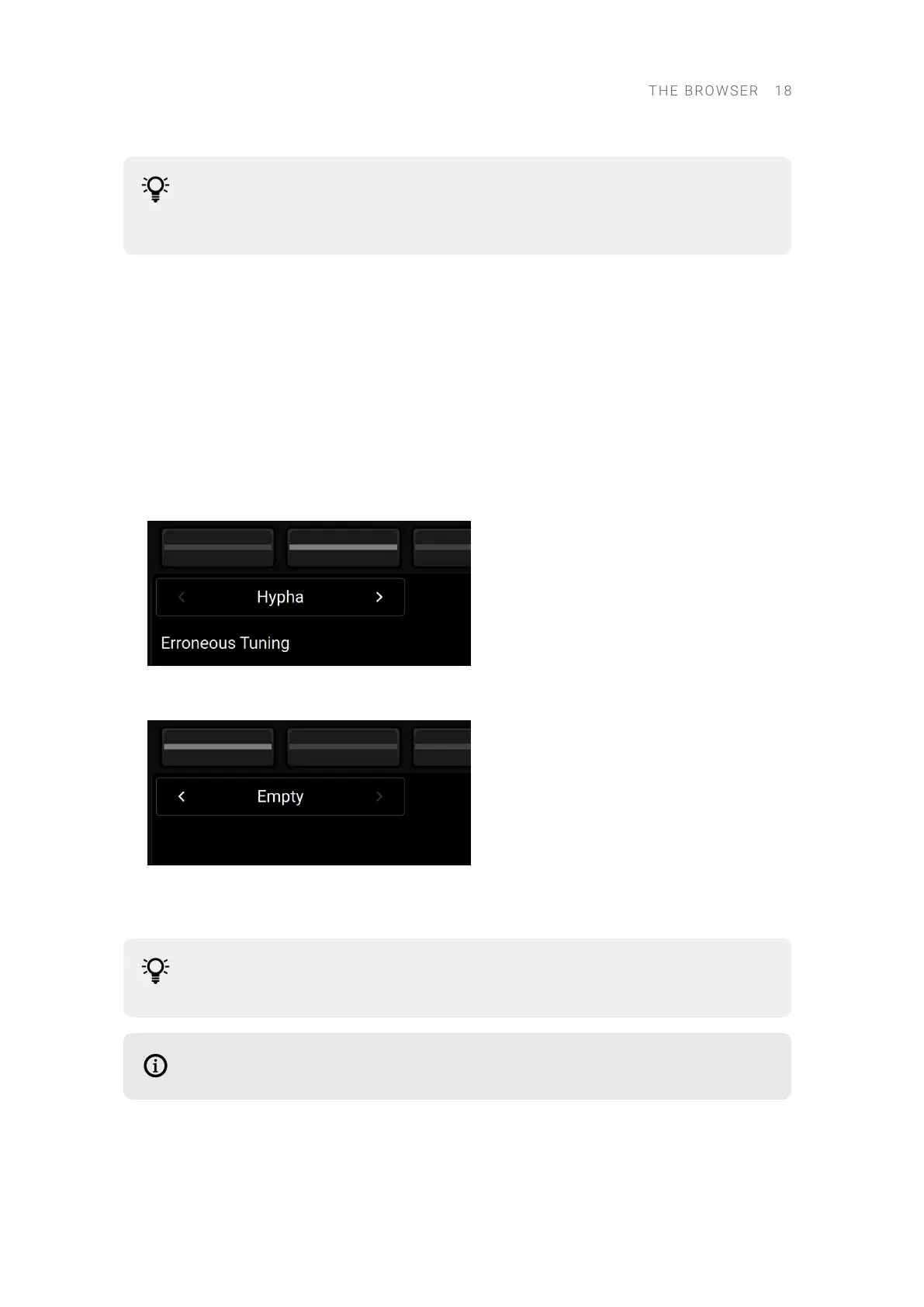You can also adjust the volume of the Prehear feature. This is done in the Browser of
the connected software (Kontakt or Komplete Kontrol). For more information, refer to
the Kontakt or Komplete Kontrol manual.
Selecting a Slot for Loading the Preset
You can load presets into several slots in the connected software:
• In Kontakt, the Multi provides several slots for your Instruments.
• In Komplete Kontrol, the Plug-in chain provides one slot for an Instrument, Loop or One-shot,
followed by several slots for Effects.
In the Browser, you can see the selected slot and select another slot for loading the preset.
On the display, the selected slot is indicated under Button 1 and 2:
• If the slot contains a preset, the product name appears under Button 1 and 2 and the preset
name appears below:
• After all the slots containing presets (if any), an empty slot is always available, indicated by the
Empty label:
To select another slot:
▶ Press Button 1 or 2 to select the previous or next slot, respectively.
You can select the empty slot (last slot) by pressing Button 2 repeatedly until Empty
appears below.
You can also select slots in the same way in Plug-in mode.
THE B R O WSER 18