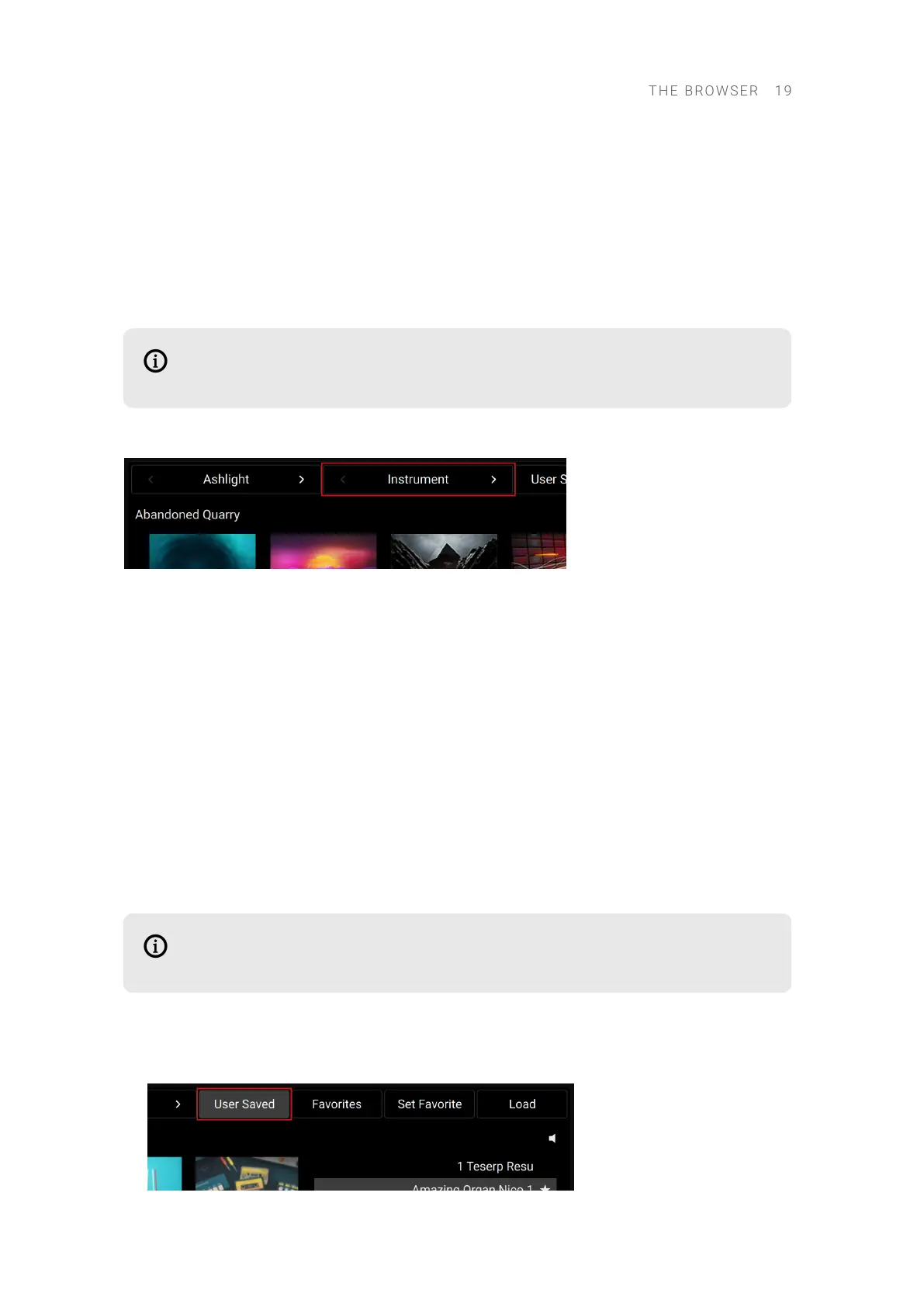Selecting a Product Type in Komplete Kontrol
The Komplete Kontrol software can load four different types of products: Instruments, Loops,
One-shots and Effects. Depending on the slot selected in the Plug-in chain, you can browse and
load only specic product types:
• In the rst Plug-in slot, you can browse and load Instruments, Loops or One-shots.
• In the other Plug-in slots, you can only browse and load Effects.
For more information on selecting Plug-in slots, refer to Selecting a Slot for Loading
the Preset.
The current product type is indicated on the display under Button 3 and 4:
The Browser for Komplete Kontrol, with the Instrument type selected.
For the rst Plug-in slot, you can select the product type as follows:
▶ When the rst Plug-in slot is selected, press Button 3 and 4 to choose the type of product that
you want to browse.
→ The Browser shows presets for this particular product type. The lters you might have
previously set in the Browser will be retained if possible (that is, only if they match some
presets also for this product type).
For more information on the Plug-in chain and the Plug-in slots in Komplete Kontrol, refer to the
Komplete Kontrol manual.
Choosing Between Factory and User Content
You can choose to browse presets from the factory content or from the user content. By default,
the factory content is selected.
Factory refers to content created by a manufacturer. User refers to content that you or
other users have created.
To switch between factory and user content in the Browser:
▶ Press Button 5 (User Saved) to choose between factory content (User Saved off) and user
content (User Saved on).
THE B R O WSER 19