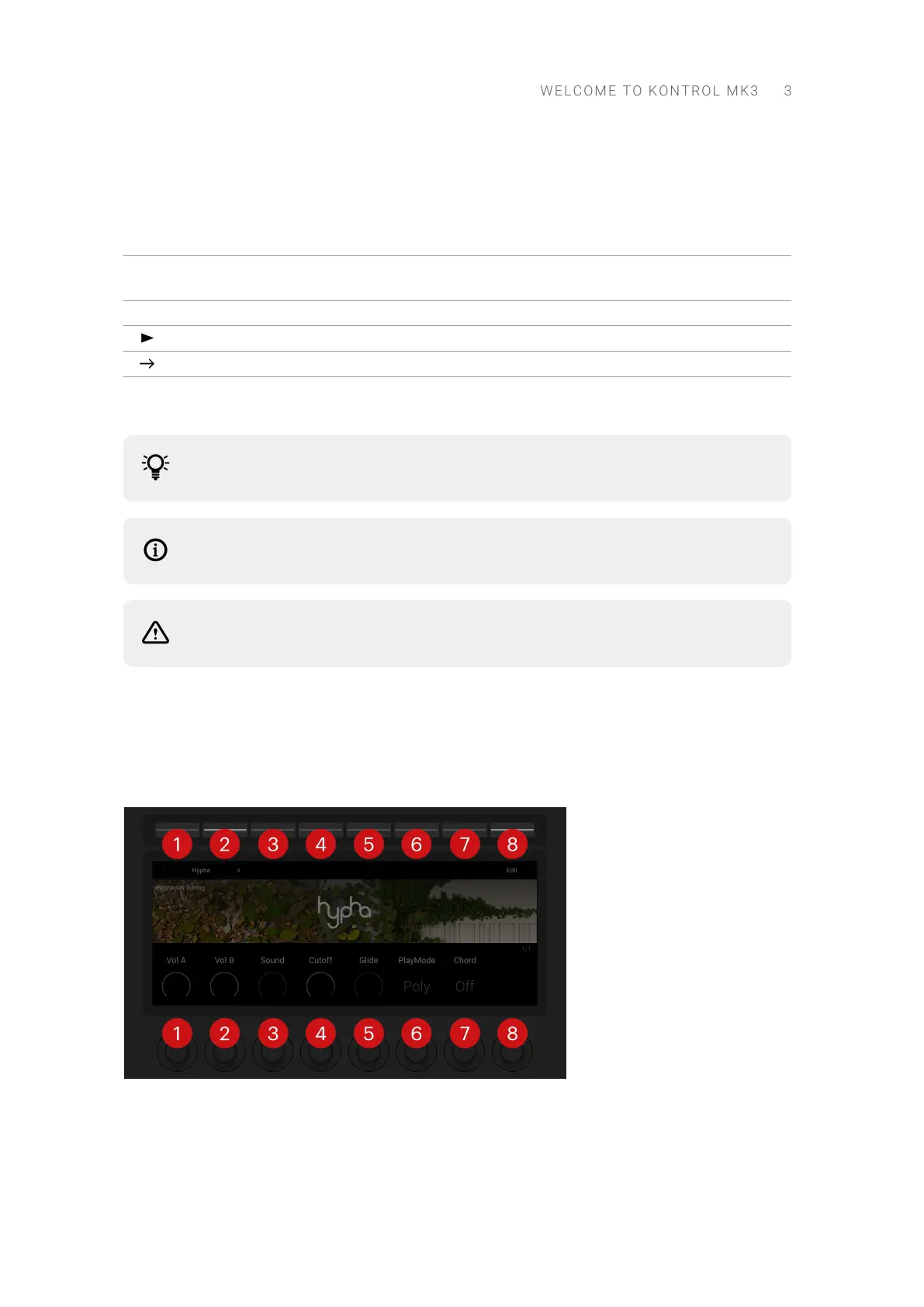Document Conventions
In this document the following formatting is used to highlight useful information:
Italics Indicates paths to locations on your hard disk or other storage devices.
Bold Highlights important names, concepts, software interface elements, and
hardware controls.
[Brackets] References keys on the computer keyboard.
Denotes a single step instruction.
Denotes the expected result when following instructions.
The following three icons denote special types of information:
The light bulb icon indicates a useful tip, suggestion, or interesting fact.
The information icon highlights essential information in a given context.
The warning icon alerts you of potential risks and serious issues.
Naming Conventions
We refer to the hardware as Kontrol MK3 keyboard, or just keyboard, and the software installed on
your computer as Komplete Kontrol.
The buttons above the display on the Kontrol MK3 keyboard are named Button 1 to Button 8. The
knobs under the display are named Knob 1 to Knob 8.
The buttons and knobs on the Kontrol MK3 keyboard
WELC O M E TO KONTROL MK3 3