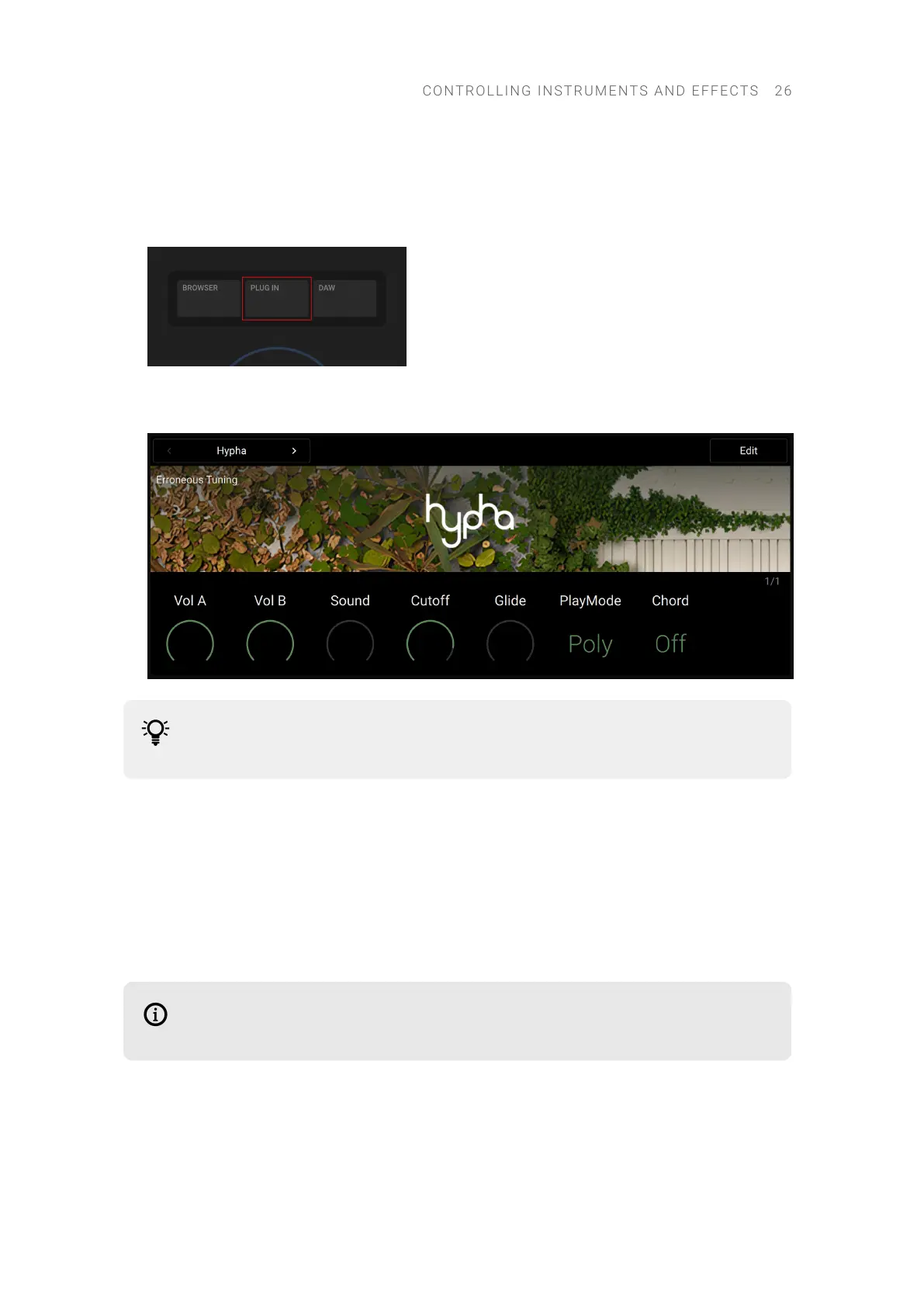Entering Plug-in Mode
To switch your keyboard to Plug-in mode:
▶ Press PLUG IN to switch to Plug-in mode:
→ The PLUG IN button lights up brightly. The parameters and the artwork of the loaded preset
appear on the display.
When you load a preset from the Browser, your keyboard automatically switches to
Plug-in mode and you can control the preset parameters right away.
Selecting a Slot for Controlling Its Preset
You can load presets into several slots in the connected software:
• In Kontakt, the Multi provides several slots for your Instruments.
• In Komplete Kontrol, the Plug-in chain provides one slot for an Instrument, Loop or One-shot,
followed by several slots for Effects.
In Plug-in mode you can see the selected slot and select another slot in order to control its preset.
This feature is not available in Edit view. To access it, rst deactivate Edit view by
pressing the lit Button 8 (Edit).
On the display, the selected slot is indicated under Button 1 and 2:
CONT R O L LING INSTRUMENT S A N D EFFECTS 26