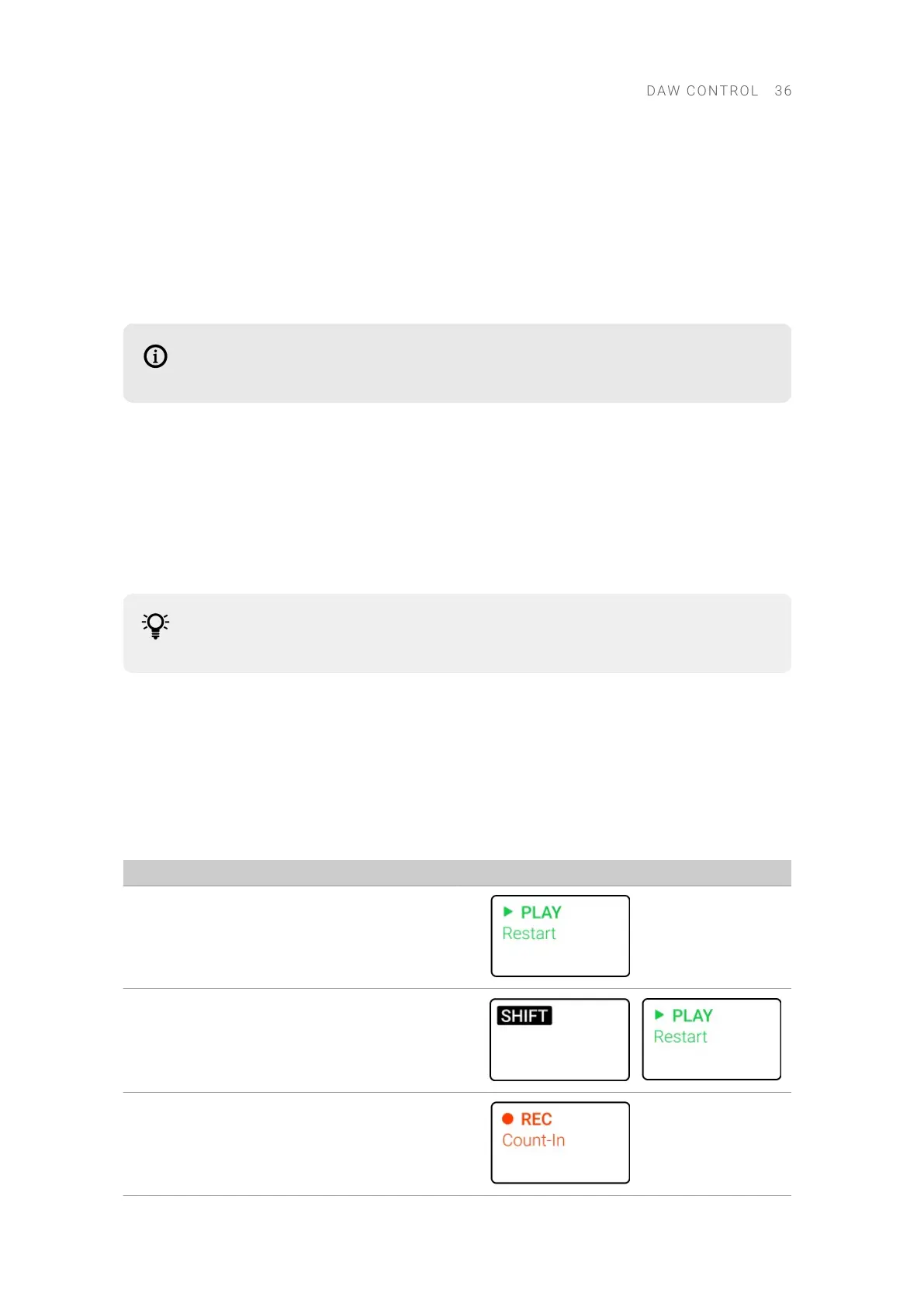7. DAW Control
The Kontrol MK3 keyboard integrates with a number of DAWs, enabling you to control the
transport, track selection, and mixer in your DAW directly from the keyboard’s Control section.
Therefore, you can keep your focus on the keyboard when recording and do not need to turn to
your computer.
Before using the keyboard with your DAW, you must set up DAW control. For more
information, refer to Setting Up DAW Control.
The Kontrol MK3 keyboard directly integrates with the following DAWs:
• Apple Logic Pro: For information about using the keyboard with Apple Logic Pro, refer to DAW
Integration in Apple Logic Pro.
• Ableton Live: For information about using the keyboard with Ableton Live, refer to DAW
Integration in Ableton Live.
• Steinberg Cubase: For information about using the keyboard with Steinberg Cubase and
Nuendo, refer to DAW Integration in Steinberg Cubase and Nuendo.
For information about integration with other DAWs, refer to the following article in our
Knowledge Base: How to Integrate Your Kontrol Keyboard with Your DAW
DAW Integration in Apple Logic Pro
When using Apple Logic Pro, you can control the following functions in the DAW directly from the
Kontrol MK3 keyboard.
Transport
DAW Function Keyboard Control
Start playback
When recording, punch out
Restart playback
When recording, punch out
Start recording
When playing, punch in
DAW C O N T ROL 36