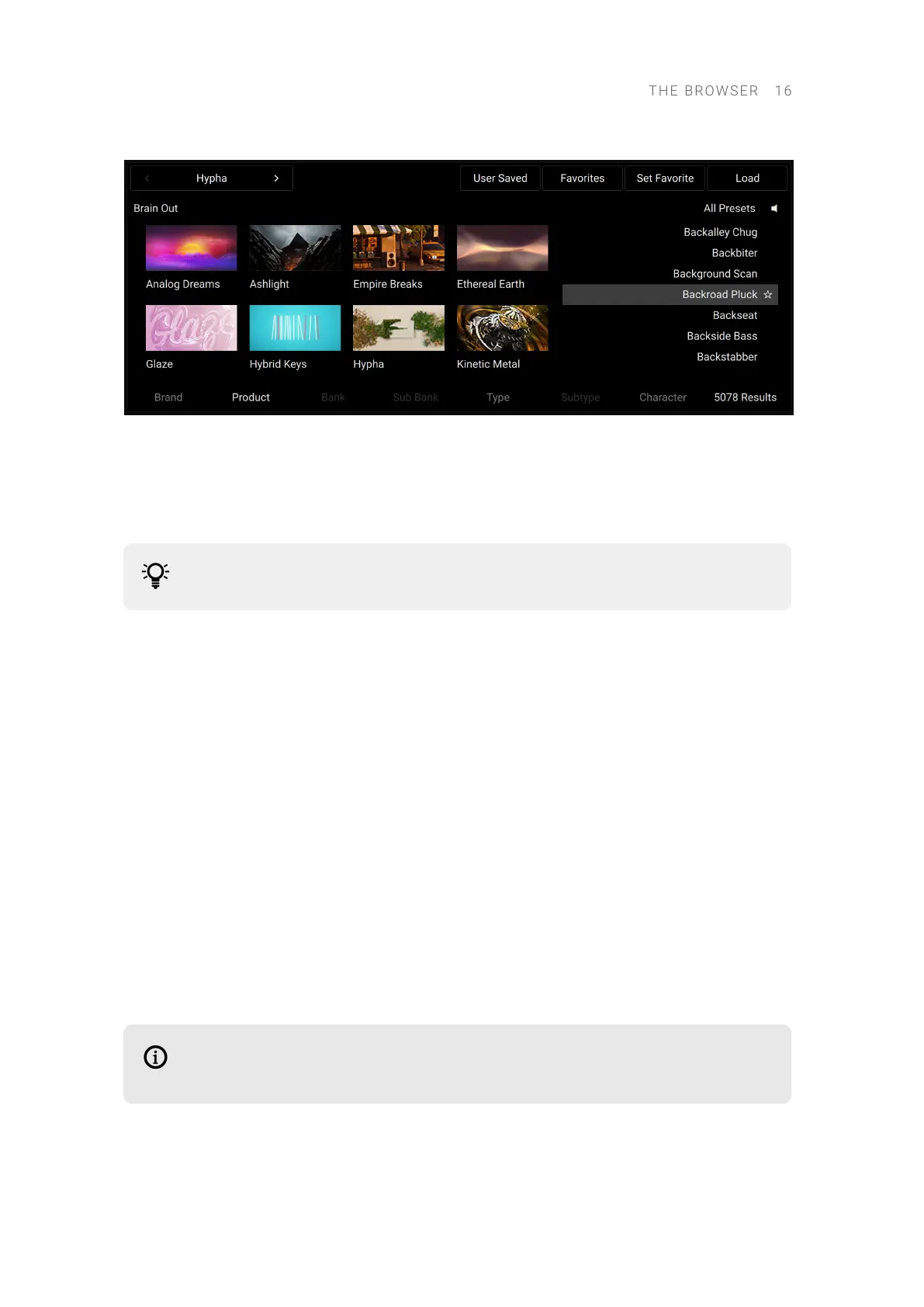The Browser for the selected slot (here the Hypha Instrument in Kontakt).
In the right part of the Browser, you see a list of presets called the Results list. This is where
you will later select a preset and load it. The Results list contains all the presets matching your
search criteria. You can adjust the search criteria using the Knobs and Buttons under and above
the display. The Results list will evolve as you modify the search criteria to your needs.
The current number of presets in the Results list is indicated below the list.
A typical browsing workow would include some or all of the following steps. None of these steps
is mandatory, and you can perform them in a different order:
1. Komplete Kontrol only: If the rst slot is selected in your Plug-in chain, press Button 3 and 4 to
choose a product type (Instrument, Loop or One-shot).
2. Turn Knob 1 to select a brand (manufacturer).
3. Turn Knob 2 to select a product. The biggest part of the display shows the available products
as a grid of tiles. The tile for the selected product is highlighted.
4. Turn Knob 3 and 4 to select a particular bank and sub-bank for the selected product, if
available.
5. Turn Knob 5–7 to select Sound Type, Subtype and Character tags describing your presets in a
more musical way.
6. Press Button 5 (User Saved) to switch between factory presets and user presets.
7. Press Button 6 (Favorites) to limit your search to your favorite presets, which you have dened
beforehand using Button 7 (Set Favorite).
→ The Results list shows all presets corresponding to the selections you make with these Knobs
and Buttons.
Above the Results list, the labels on a white background remind you the current
product, Sound Type, Sub-type and Character lters that you have selected.
The Browser on your keyboard is always in sync with the Browser in the connected software
(Kontakt or Komplete Kontrol), even if it is not currently displayed in the software: Any change
made in the Browser on the software side will be mirrored on your keyboard, and vice versa.
THE B R O WSER 16