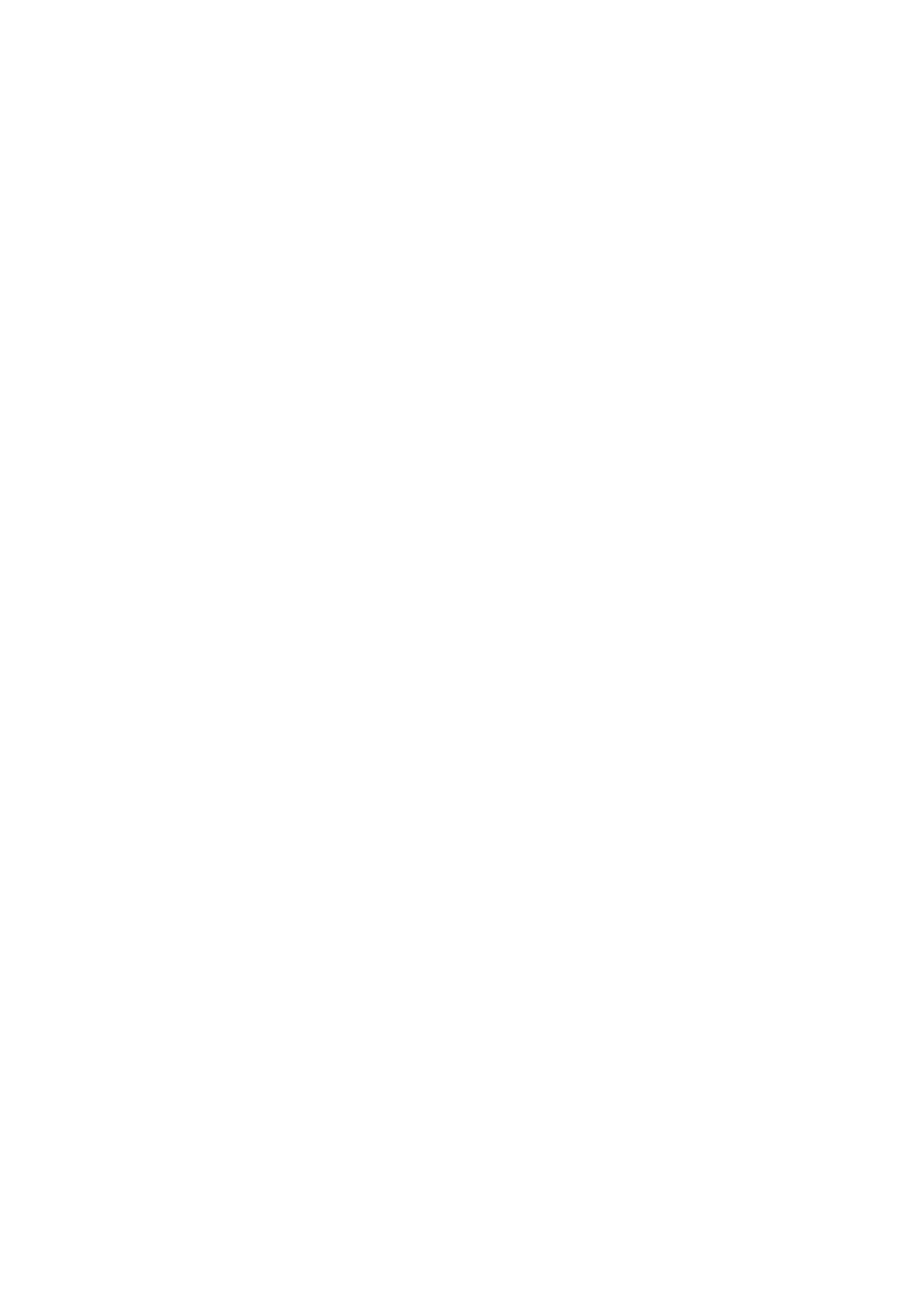VRA53801-R.3609.A
- M11 ・ -
LS-50
2. 19 Identication of holder in use of MA-21
FH-3 and FH-G1 have small holes for identifying holder type. The CCD checks them and identies
the types of holder (and the direction of insertion in case of FH-3).
2. 20 Detection of light reduction
When products are delivered from factory, the white balance (WB) time is recorded in the ash
memory. Then when WB is measured, the change in light volume, comparing with the time at the
delivery, is checked. If the light volume decreases by 40% or more, it is detected as an error: "When
WB is measured, light volume decrease by more than a certain ratio than that at the time of product
delivery".
2. 21 Scanning position Y-compensation
By recording compensation amount in the ash memory, the scanning position in the sub-scanning
direction can be corrected. The correctable range is ±0.6mm, and the compensation amount is
calculated and recorded based on the chart when inspected.
Only even number can be designated for the compensation amount (i.e. number of lines).
2. 22 SA lock mechanism
SA-21 has the mechanism of mechanical lock, in order to prohibit the removal of the adapter from
the body (scanner) with lms being inserted. If lms are inserted, the locking plate is protruded
from the adapter, and it engages with holes of the body (scanner).
2. 23 Transport lock
When the scanner is transported, the security against shocks or jolts is ensured by setting the
scanning mechanism and AF mechanism to the transport locking. The methods to enable the
transport lock are as follows:
"Remove the adapter with the power being ON."
"Turn the power ON without inserting the adapter and perform initialization, then turn the power
OFF."
"Via designation by the driver software."
2. 24 Firmware download
The rmware can be updated by the host computer.
Via Write Buffer; "Initialize" followed by "Set Parameter” then "Execute" command
2. 25 3-state display
The following 3 state can be displayed by LED indications.
Power ON/standby : Lighting
BUSY : Slow blinking
ERROR : Quick blinking
2. 26 USB2.0 IF
The scanner static data including the adapter data is transmitted to the host computer by "Inquiry”
command, while the dynamic data including all error information is transmitted from the sense data.