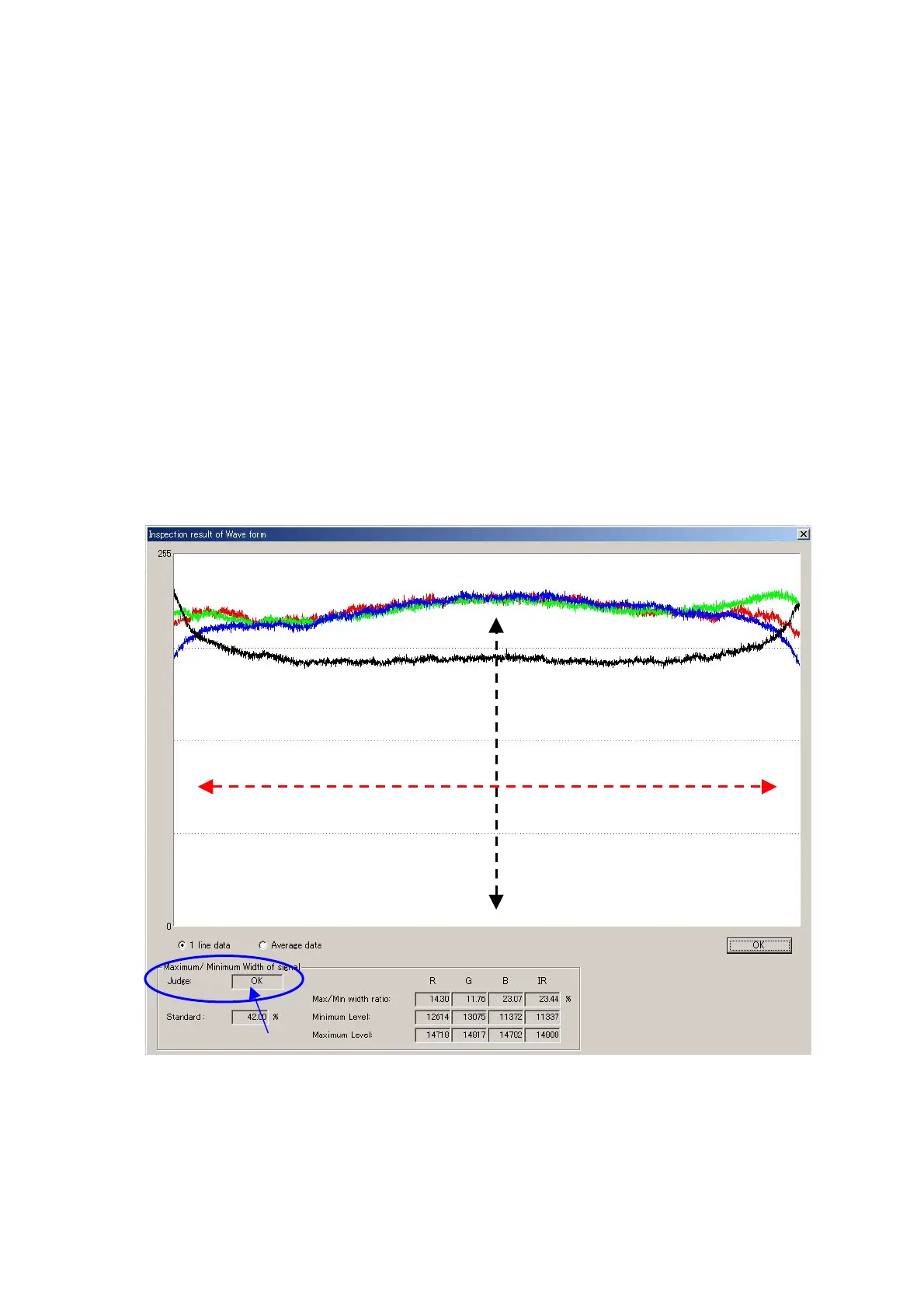VRA53801 - R.3609.A
- A
27 ・
LS-50 -
38. Adjust illumination irregularity
Whenever the LED base unit or the illumination base assembly is disassembled or replaced, adjust the
illumination irregularity.
1) Remove the top cover from the scanner body, and connect it to PC.
2) Set the inspection chart (J61187) to start up the inspection software (J65050A in Japanese, J65050B in
English).
※ Refer to Page on and after A29 for the details of the inspection software.
3) Select “Run” from the main menu and “Illumination Irregularity” from the pulldown menu.
4) The CCD output wave is indicated as below. (In case of LS-50ED, only 1-line data is displayed).
※ The waveform is updated every a few seconds.
5) Adjust so that the amplitude of the CCD output waveform (1) gets maximum and the waveform (2) becomes
as flat as possible.
Meet the standard of the illumination irregularity (3) (Should be 42% or under).
①
②
③