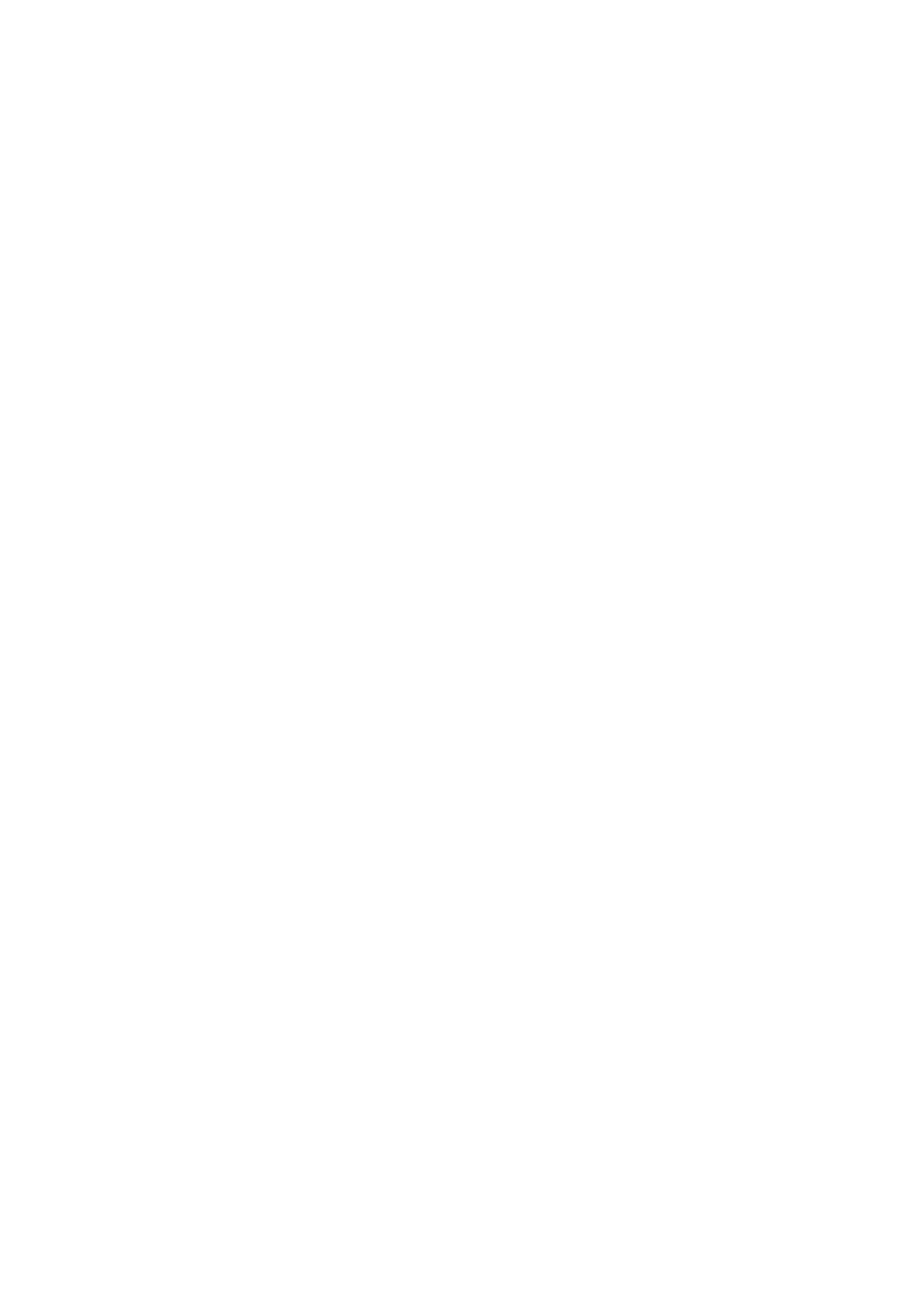VRA53801-R.3609.A
- A30 ・ -
LS-50
・Main/Sub-scan perpendicularity
Get the angles (between the main scanning and sub-scanning) at 3 alignment marks (upper-left, upper-right,
lower-right), then comparing them with set values, check the slant of the main scanning direction.
・Magnication
Get the magnication of optical system based on the distance between 2 alignment marks of the main scanning
direction.
・Aspect ratio
Get the aspect ratio of the image based on the distance between 2 alignment marks of the sub scanning direction.
・Color registration
Check the color deviation on the image.
・MTF
Check the resolving power based on the contrast of the resolution pattern image.
・Flare
Check dust of optical system.
・Inspect AF focusing accuracy/position
Check the AF focusing accuracy/position.
6) IR pass lter
Check the leak rate of unnecessary light that is included in R-LED.
*Whenever the main PCB or parts of optical system are replaced, it is necessary to rewrite the compensation data.
7) Color reproduction (positive)
Read the positive macbeth chart by scanner, and check the color reproduction of each color.
8) Log record
As for the log numbers, the number of times for scanning, for AF operations, for thumb nails, for initialization, for
adapter replacements, the types of adapters, sense data and error details, they are all stored in the ash memory on the
main PCB.
*When the main PCB is replaced, it is necessary to write the above data.
9) WB recording time
As a measure against dust on the mirror, the WB time at shipment is stored in the ash
memory on the main PCB. In case the WB time, which was calculated by the usual WB
measurement, exceeds specied rate compared with the stored WB time at shipment, errors occur.
*When the main PCB or parts of optical system are replaced, it is necessary to rewrite the WB data.