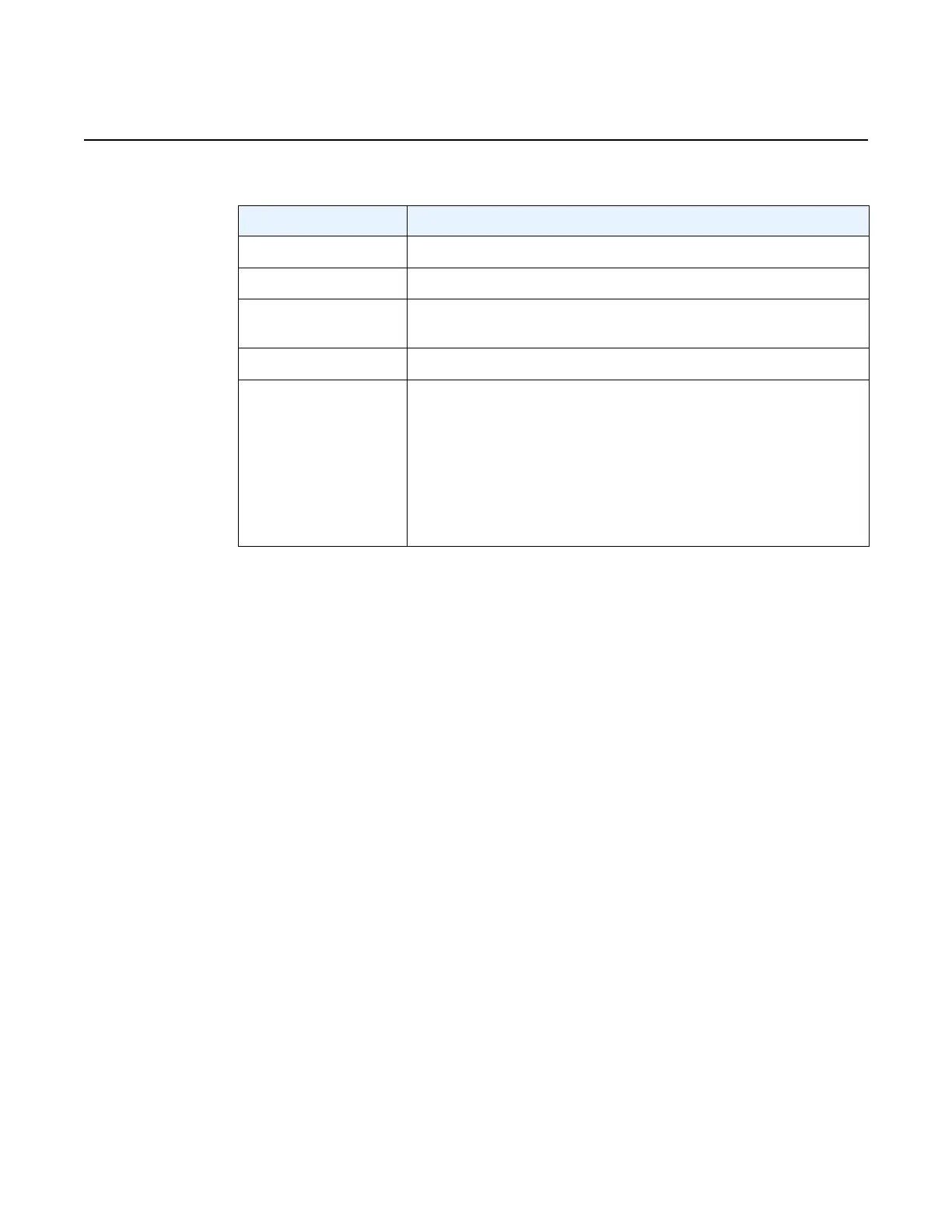Basic System Configuration Guide System Management
Edition: 01 3HE 11010 AAAC TQZZA 417
cron
Syntax cron
Context show>cron
Description This command enters the show CRON context.
action
Syntax action [action-name] [owner owner-name] run-history run-state
Context show>cron
Description This command displays CRON action parameters.
Parameters action-name — specifies the action name
Values maximum 32 characters
owner-name — specifies the owner name
Default TiMOS CLI
run-state — specifies the state of the test to be run
Values executing, initializing, terminated
Table 34 Show System CPU Output Fields
Label Description
CPU Utilization The total amount of CPU time
Name The process or protocol name
CPU Time (uSec) The CPU time that each process or protocol has used in the
specified sample time
CPU Usage The sum of CPU usage of all the processes and protocols
Capacity Usage Displays the level at which the specified service is being utilized.
When this number hits 100%, this part of the system is busied out.
There may be extra CPU cycles still left for other processes, but
this service is running at capacity.
This column does not reflect the true CPU utilization value; that
data is available in the CPU Usage column. This column shows
the busiest task in each group, where “busiest” is defined as
either actually running or blocked attempting to acquire a lock.
