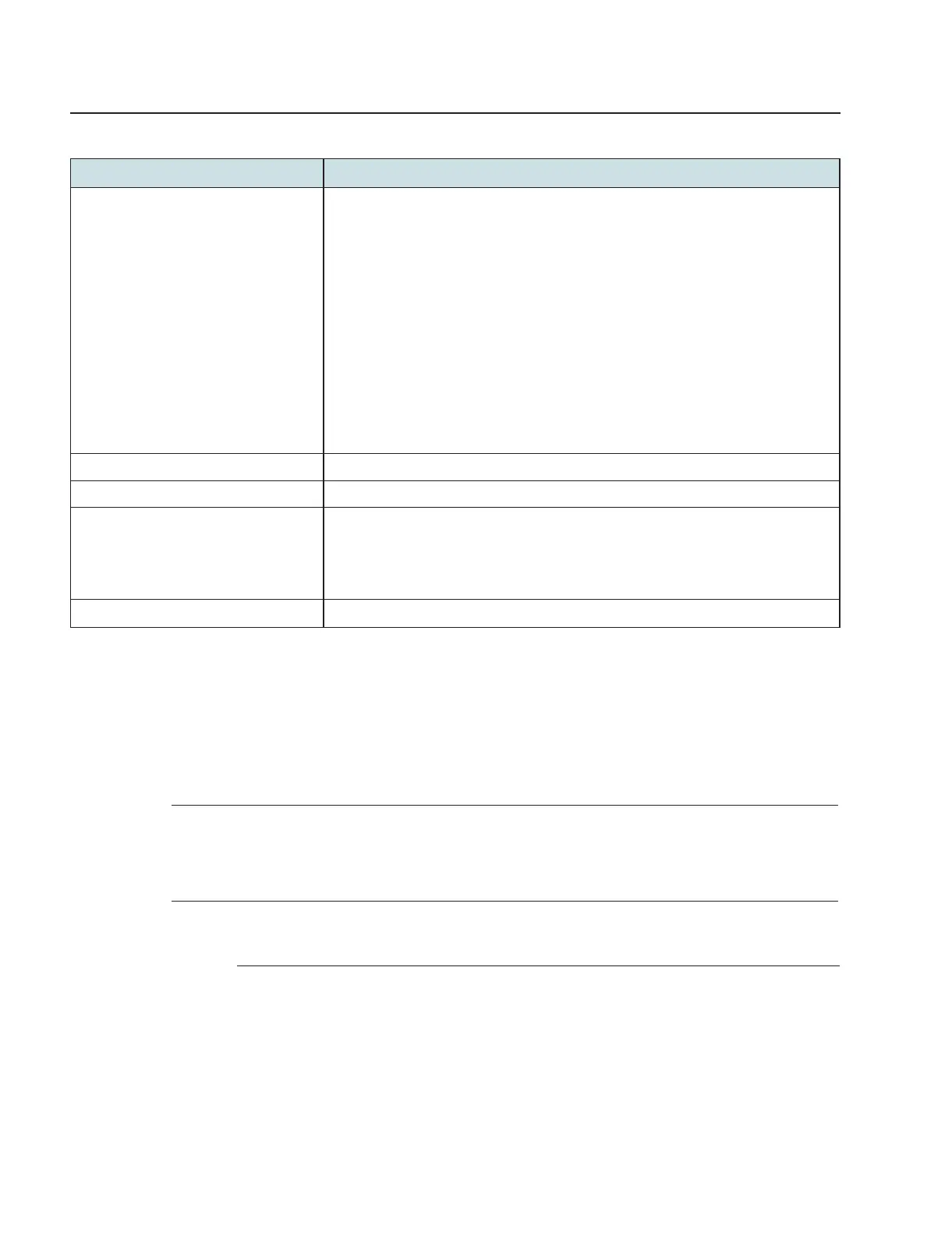Configure a Beacon G6
Network configuration
Configuring wireless 5GHz
Table 7-14 Wireless (5GHz) parameters (continued)
Select an encryption mode from the list:
• None
• OPEN
• WPA/WPA2 Enterprise
• WPA2-AES
• WPA2+WPA
• WPA3
• WPA3+WPA2
• WPA3-AES
• WPA2+WPA3-AES
• W PA
• WPA2-Enterprise
Select the toggle button to enable WPS.
Select the required WPS mode from the list:
• PBC
• STA PIN
• AP PIN
Select the toggle button to enable domain grouping.
Notes:
1. When Encryption Mode is set to “WPA/WPA2 Enterprise”, the following options are no longer available: WPA
encryption mode, WPA key, Enable WPS, WPS mode.
2. When Encryption Mode is set to “WPA/WPA2 Enterprise”, the following options become available: Primary
RADIUS server, port and password; Secondary RADIUS server, port, and password; RADIUS accounting
port.
3
If you have enabled and configured WPS, click WPS connect.
Result: The WPS success message displays near the WPS connect button.
4
Click Save.
END OF STEPS
Use subject to agreed restrictions on disclosure and use.
98 3FE-49949-AAAA-TCZZA