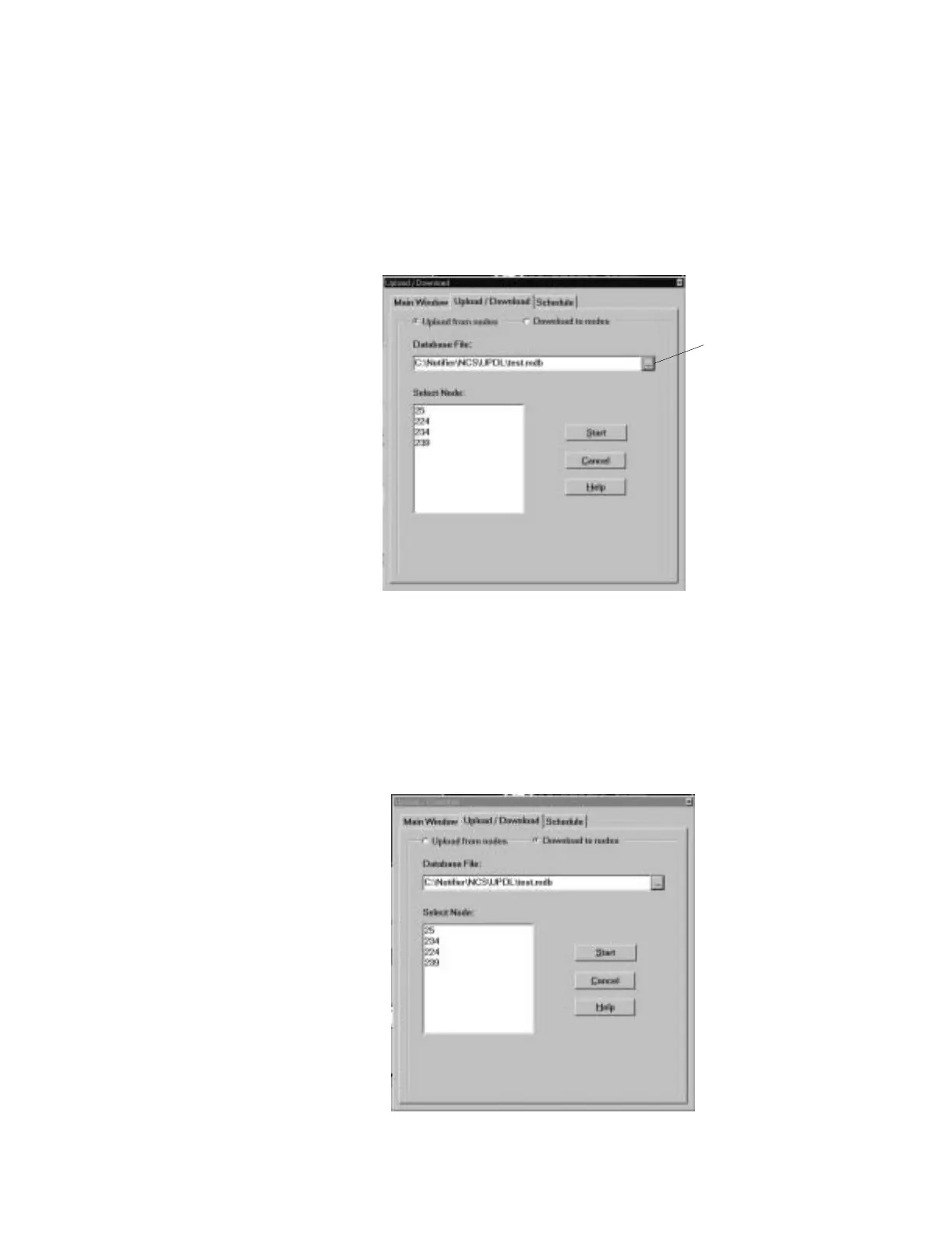The History Manager NCS Integrated Operation
58 NCS Manual PN 51095:B1 3/08/02
All upload / download messages that affect the operation are stored in the history window and
current event window. This includes initiating the upload / download process, aborting the process,
or any errors that will prohibit the process from completing successfully. A message will also be
stored in these windows if the upload / download has successfully completed.
Upload - Before an upload is initiated, the NCS will query the user for a database file to store the
received information in. All uploaded information, including the database version, will first be
stored in the NCS run-time database. After the upload is complete, the NCS will copy the
information for the node upload from the run-time database to the database specified by the user.
Refer to Figure 4.13 for an example screen of uploading nodes.
Figure 4.13 Uploading Nodes Screen
If the database specified is an older version, an error dialog box will be displayed, indicating the
problem. The upload is not allowed to proceed at this time. The Verifire utility has the ability to
convert an older database format to the current database format.
Download - The NCS will query the user for a database to download. It will open the database
specified, and check the version. If the database version is old, the NCS will display an error dialog
box indicating the problem. The user is not given the option to continue the download. Refer to
Figure 4.14 for an example of a download screen.
Figure 4.14 Downloading Nodes Screen
ncsupload.jpg
Select the [...] button to
choose a database.
ncsudown.jpg
www.PDF-Zoo.com