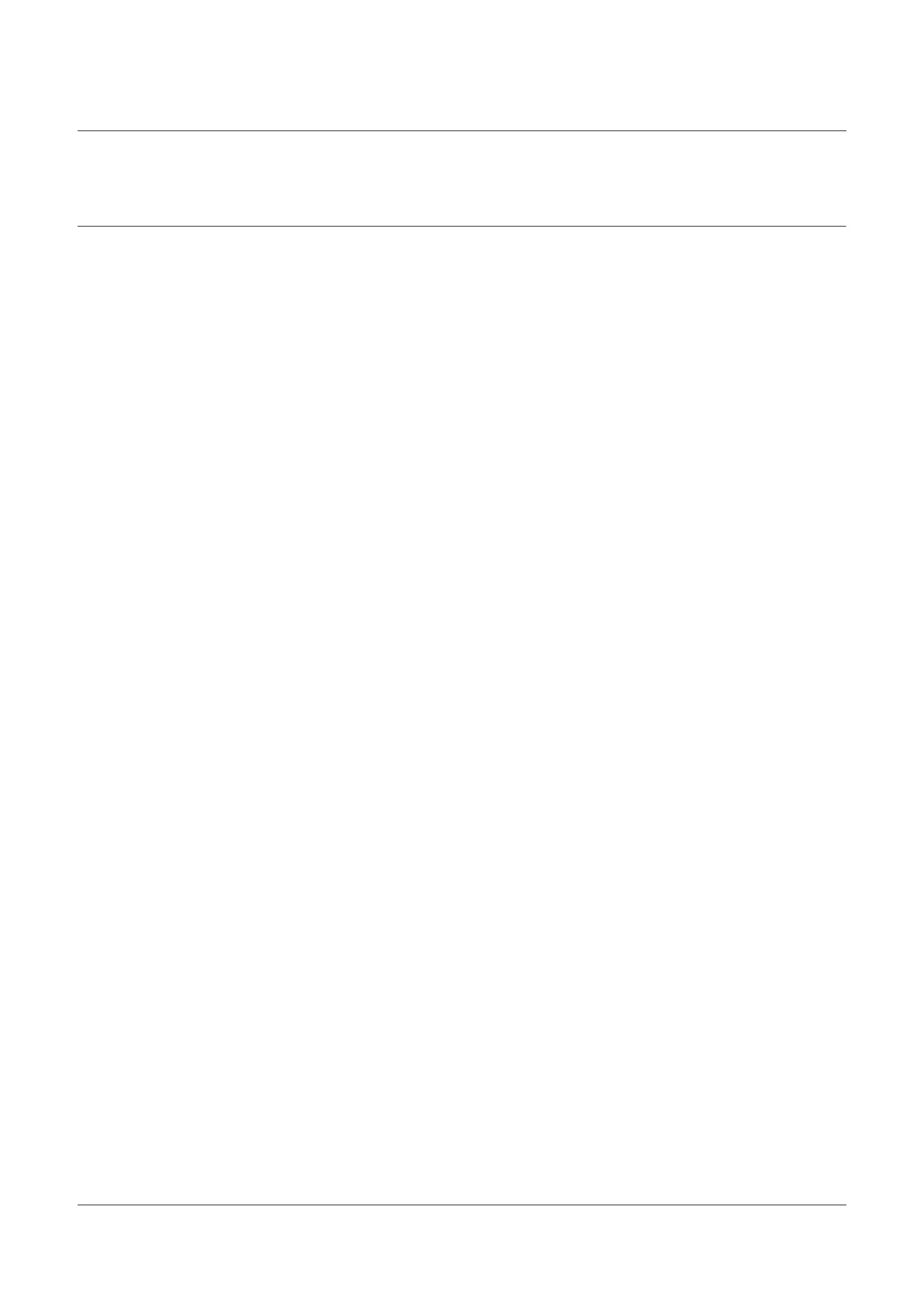NXP Semiconductors
AN13134
PN76 family evaluation board quick start guide
Figures
Fig. 1. PN76 and OpenSDA .........................................4
Fig. 2. System overview - PN76 and external
debugger ........................................................... 5
Fig. 3. System overview ............................................... 6
Fig. 4. PNEV7642A Rev.B ............................................7
Fig. 5. Power section ....................................................8
Fig. 6. Power selection jumper .....................................9
Fig. 7. PNEV76FAMA power jack jumper ...................10
Fig. 8. PNEV76FAMA power jack schematic ..............11
Fig. 9. Debug interface PNEV76FAMA ...................... 12
Fig. 10. Debug interface schematic ..............................12
Fig. 11. OpenSDA connectors ......................................13
Fig. 12. Antenna schematic ..........................................14
Fig. 13. PNEV7642A HIF selection switches
schematic ........................................................ 15
Fig. 14. LED Control J63 J64 .......................................16
Fig. 15. LPC55S16-EVK top view ................................ 17
Fig. 16. USB connectors .............................................. 18
Fig. 17. LPC55 arduino alignment ................................20
Fig. 18. Alignment J9 ................................................... 21
Fig. 19. Alignment J10 ................................................. 22
Fig. 20. Stacked PNEV75FAMA on LPC55S16-EVK ... 23
Fig. 21. TDAEV8035 .....................................................24
Fig. 22. TDAEV8035 on PNEV7642A .......................... 25
Fig. 23. SDK examples ................................................ 27
Fig. 24. Install new plug-in button ................................ 27
Fig. 25. Choose LPC55S16 board ............................... 28
Fig. 26. Project explorer ............................................... 28
Fig. 27. Firmware file path editing ................................29
Fig. 28. Firmware update options .................................29
Fig. 29. Read firmware version .................................... 29
Fig. 30. Update firmware version ................................. 30
Fig. 31. Installed SDKs tab .......................................... 32
Fig. 32. Installed PN76 SDK ........................................ 33
Fig. 33. Import SDK Examples .....................................34
Fig. 34. Choose PN76 SDK ......................................... 35
Fig. 35. Import example ............................................... 36
Fig. 36. Build example ..................................................37
Fig. 37. Build finished successful ................................. 37
Fig. 38. GUI Flash Tool button ..................................... 38
Fig. 39. Choose available probes .................................39
Fig. 40. Flash application ............................................. 40
Fig. 41. Flash successful ..............................................41
Fig. 42. Start debugging ...............................................41
Fig. 43. Debug toolbar ..................................................42
Fig. 44. MCUXpresso bin generation ........................... 43
Fig. 45. NFC cockpit folders .........................................45
Fig. 46. PN76 family mass storage device ...................46
Fig. 47. PN76 family content ........................................46
Fig. 48. Mass storage content ......................................46
Fig. 49. NFC Cockpit firmware .....................................47
Fig. 50. PN7640 VCOM device .................................... 47
Fig. 51. NFC Cockpit overview .....................................48
AN13134 All information provided in this document is subject to legal disclaimers. © 2023 NXP B.V. All rights reserved.
Application note Rev. 2.5 — 2 May 2023
56 / 57