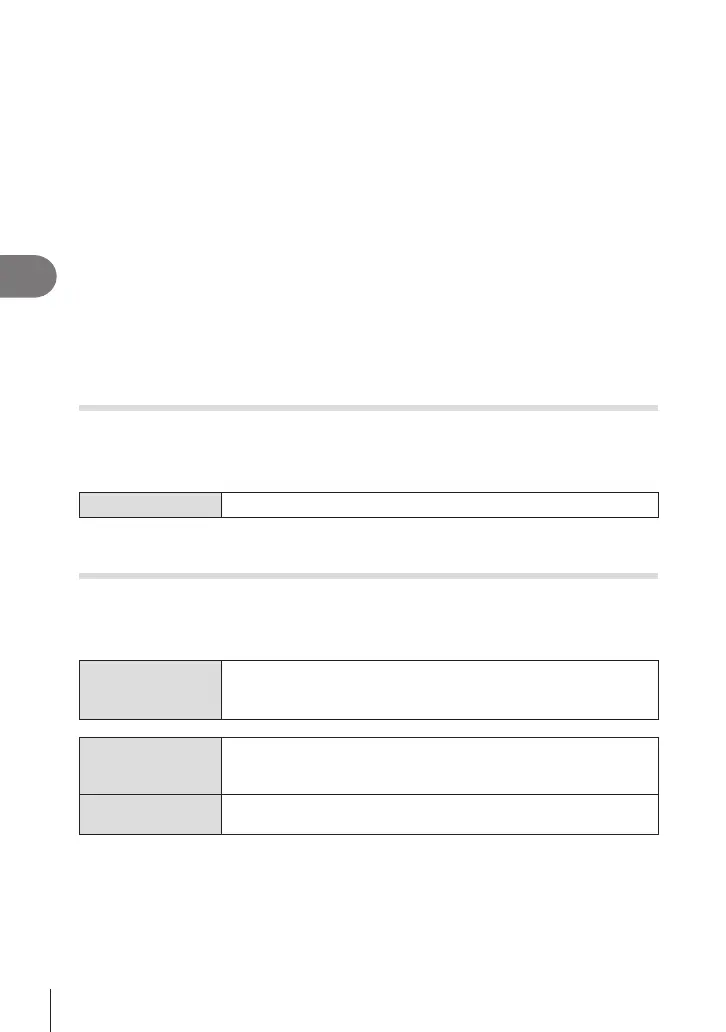114
EN
Shooting Settings
4
# The following restrictions apply when [M] is selected for [n Mode] (movie exposure
mode) depending on the picture mode:
• [a2 OM-Log400] / [a3 HLG]:
- If the frame rate selected for [nK] is 23.98p, 24.00p, 25.00p, or 29.97p, [Auto]
is restricted to sensitivities of ISO 400–6400.
- If the frame rate selected for [nK] is 50.00p or 59.94p, [Auto] is restricted to
sensitivities of ISO 400–12800.
- The lowest value that can be selected manually is ISO 400.
• [Dramatic Tone] / [Watercolor]:
- [Auto] is restricted to sensitivities of ISO 200–3200.
• Art lters other than [Dramatic Tone] / [Watercolor]:
- If the frame rate selected for [
n
K] is 23.98p, 24.00p, 25.00p, or 29.97p, [Auto]
is restricted to sensitivities of ISO 200–3200.
- If the frame rate selected for [nK] is 50.00p or 59.94p, [Auto] is restricted to
sensitivities of ISO 200–6400.
• Other picture modes:
- If the frame rate selected for [nK] is 23.98p, 24.00p, 25.00p, or 29.97p, [Auto]
is restricted to sensitivities of ISO 200–6400.
EV Steps for ISO Sensitivity Control (ISO Step)
PASMB
n
Choose the size of the increments used when adjusting ISO sensitivity. Choose from
1/3 and 1 EV.
Menu
MENU n
_
n3. ISO/Noise Reduction n ISO Step
Setting the range of ISO sensitivity values selected in [Auto] mode
(KISO-A Upper/Default / bISO-A Upper/Default)
PASMB
n
Choose the range of ISO sensitivity values selected by the camera when [Auto] is
selected for [KISO] or [nISO].
Menu
MENU n
_
n3. ISO/Noise Reduction n KISO-A Upper/Default
MENU n n n3. ISO/Noise Reduction n bISO-A Upper/
Default
Upper Limit
Choose the maximum sensitivity selected automatically by the
camera.
Set the value using FG or the front/rear dials.
Default
Choose the default sensitivity.
Set the value using FG or the front/rear dials.
• Switch between [Upper Limit] and [Default] using HI.
# The upper limit and the default settings dier between [KISO] and [nISO]. If the optimal
exposure cannot be achieved under the aperture and shutter speed conditions, a lower
sensitivity is applied.
