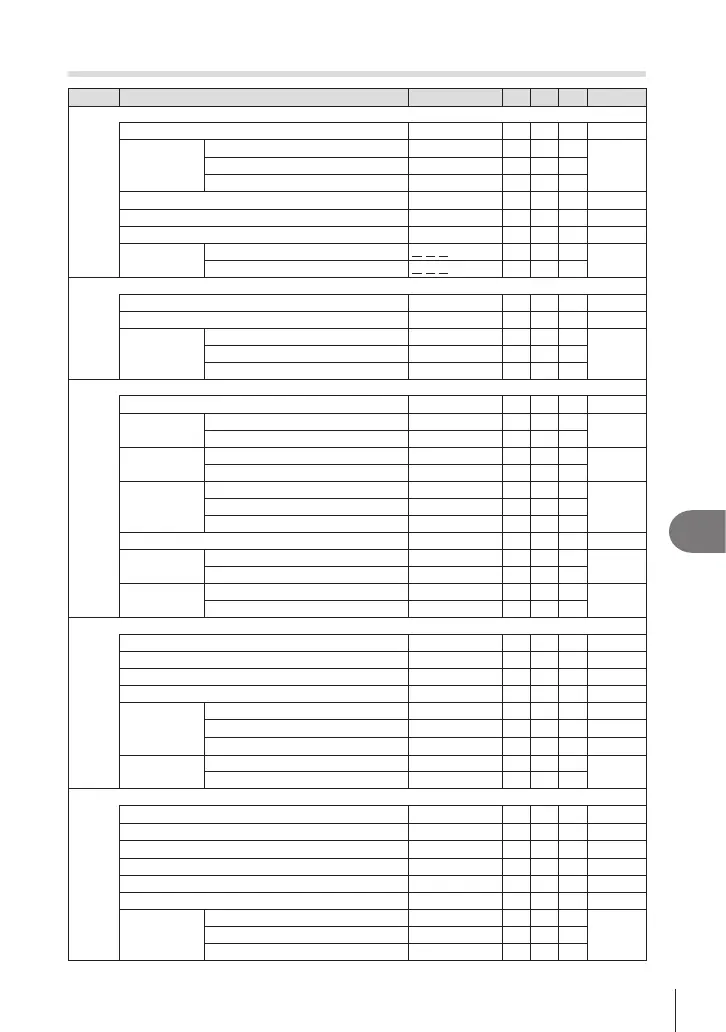325
EN
Information
10
e
Tab
Page Function Default *1 *2 *3
g
1. Card/Folder/File
Card Formatting
― ― ― ― 241
KCard Slot
Settings
KSave Settings
Standard
― 242
KSave Slot
5
―
qSlot
5
―
nCard Slot Settings
5
― 243
Assign Save Folder Do not assign
―
― 244
File Name Reset
―
― 244
Edit Filename sRGB
M D D
―
― 245
Adobe RGB
M D D
―
―
2. Information Record
Lens Info Settings O
―
― 246
dpi Settings 350dpi
― 247
Copyright
Info.
Copyright Info. O
― 247
Artist Name
― ― ― ―
Copyright Name
― ― ― ―
3. Monitor/Sound/Connection
Touchscreen Settings On
―
― 249
Monitor
Adjust
k (Brightness)
±0
― 249
j (Color temperature)
A0, G0
―
EVF Adjust
k (Brightness)
Auto
― 250
j (Color temperature)
A0, G0
―
Eye Sensor
Settings
EVF Auto Switch On
―
― 250
Behavior when switched
Maintain Screen
―
―
When Monitor is Opened Inoperative
―
―
8
On
― 251
HDMI
Settings
Output Size 4K
―
― 251
Output Frame Rate 60p Priority
― ― ―
USB Settings USB Mode Select
―
― 252
Power Supply from USB Yes
―
―
4. Wi-Fi/Bluetooth
Airplane Mode O
―
― 260
Bluetooth O
―
― 262
Wireless Shutter Setting ―
― ― ― 279
Wi-Fi Connection ―
―
― 271
d Settings
Power-o Standby O
―
― 263
d Connection Password
― ― ― ― 267
Reset d Settings
― ― ― ― 266
Wi-Fi PC
Settings
Wi-Fi MAC Address
― ― ― ― 276
Reset Wi-Fi PC Settings
― ― ― ―
5. Battery/Sleep
NBattery Status
― ― ― ― 253
NBattery Priority
PBH Battery
―
― 253
nNDisplay Pattern
min
―
― 253
Backlit LCD Hold
― 254
Sleep 1min
― 254
Auto Power O 4h
― 254
Quick Sleep
Mode
Quick Sleep Mode O
― 255
Backlit LCD 8sec
―
Sleep 10sec
―
