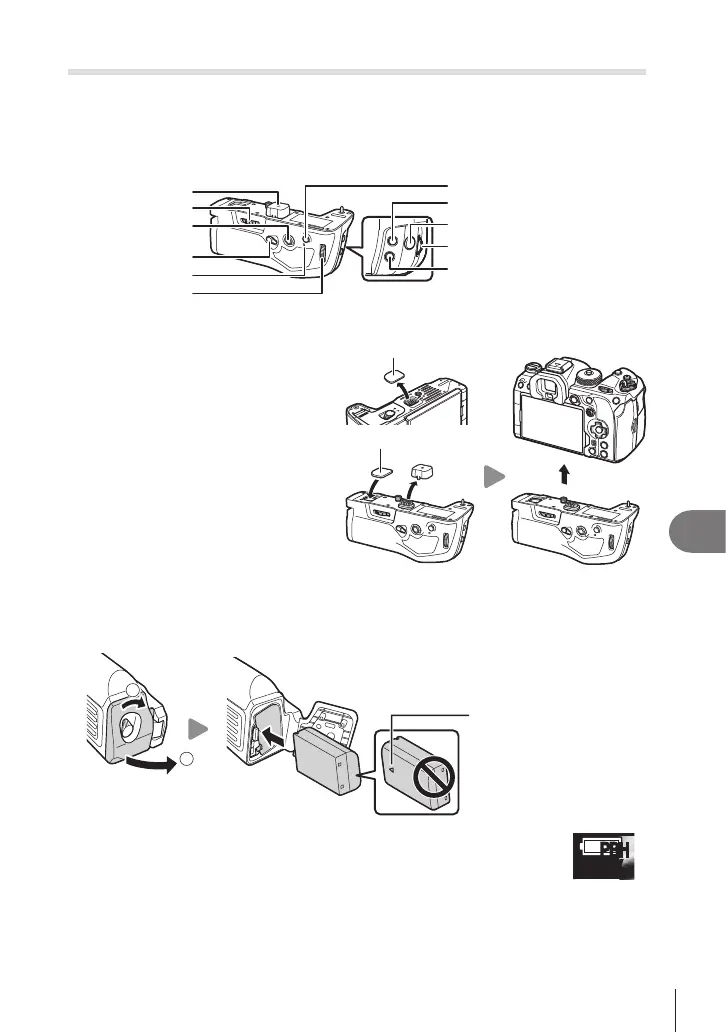295
EN
Information
10
HLD-10 Power Battery Holder
An optional HLD-10 battery holder can be used to power the camera for extended
periods.
# Make sure to turn the camera o when attaching and removing the holder.
Part names
F
(Exposure compensation) button
Shutter button
Attachment wheel
Terminal cover
Multi selector
Vertical shooting lock
Battery charge lamp
Rear dial
Front dial
AF-ON button
ISO button
Attaching the holder
Remove the power battery holder
(PBH) cover on the bottom of the
camera and the terminal cover of
HLD-10 before attaching the HLD-10.
Once attached, make sure the HLD-10
removal knob is tightly secured. When
not using the HLD-10, make sure to
attach the power battery holder (PBH)
cover to the camera and the terminal
cover to the HLD-10.
Power battery holder
(PBH) cover
Power battery holder
(PBH) cover
Store the Power battery holder (PBH) cover in the
HLD-10.
Loading the battery
Use BLX-1 battery. Once you load the battery, make sure to lock the battery cover.
1
2
Direction indicating mark
%The monitor battery-level indicator (P. 30) shows “PBH” when the
camera is powered by the battery in the HLD-10.
PBH
