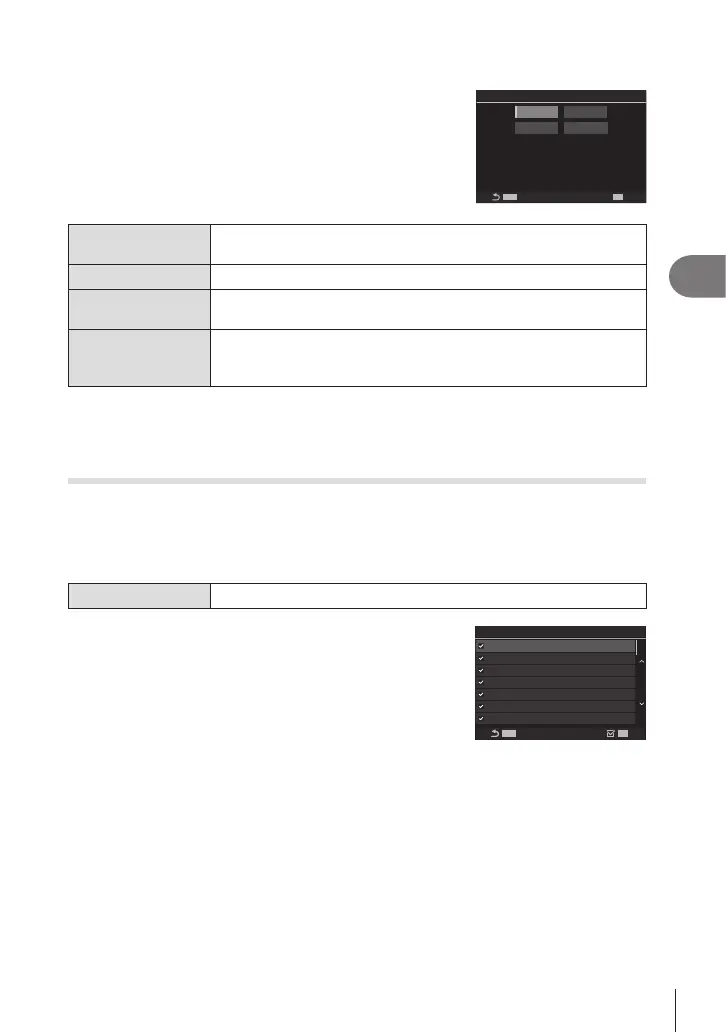149
EN
Shooting Settings
4
Setting nPicture Mode
1
Select [nPicture Mode] from the menu.
2
Select an option using FGHI.
Off
a
1
a
3
a
2
K
Records videos using the same
settings as in K Picture Mode.
K Same as K
Movies are recorded using the same setting as congured in
[KPicture Mode].
a1 Flat
Movies are recorded using a tone curve adapted to color grading.
a2 OM-Log400
Movies are recorded using a log tone curve for greater freedom
during color grading.
a3 HLG
Movies are recorded with a high dynamic range, reproducing images
as seen with the naked eye when played back using compatible
equipment.
# [a3 HLG] cannot be selected when [nVideo Codec] (P. 144) is set to [H.264].
# [K] and [a1 Flat] cannot be selected when [nVideo Codec] (P. 144) is set to [H.265].
Choosing which options are displayed when selecting a picture
mode (KPicture Mode Settings)
PASMB
n
You can display only the options you need when selecting a picture mode.
• For details on picture modes, see “Processing options (KPicture Mode / nPicture
Mode)” (P. 145).
Menu
MENU n
_
n2. Picture Mode/WB n KPicture Mode Settings
1
Select a picture mode that you want to have
displayed, and put a check (v) next to it.
• Select an option using FG and press the Q button to
put a check (v) next to it. To remove the check, press
the Q button again.
Vivid
Portrait
K
i-Enhance
Muted
Monochrome
Custom
Underwater
KPicture Mode Settings
screen
