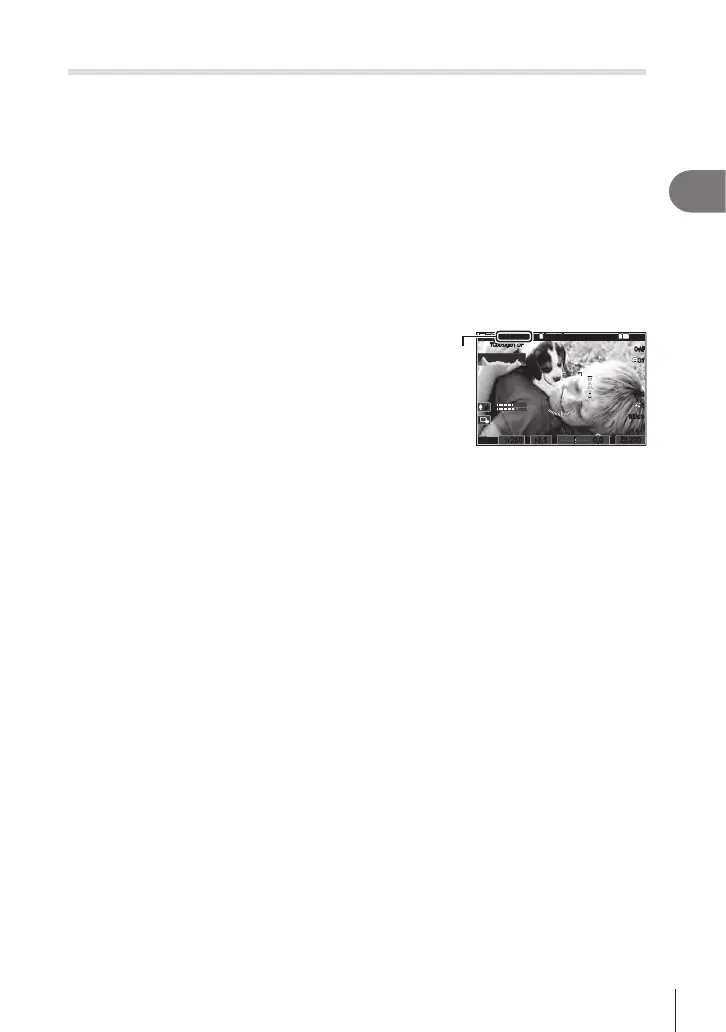61
EN
Shooting
2
Recording movies in photo shooting modes
Movies can be recorded in program AE mode even when the mode dial is not in the n
position.
# [RREC] must be assigned to a button using [KButton Function] (P. 208).
# The AF target takes on the shape selected for movie mode (P. 59). Rotate the mode
dial to n (movie mode) and choose target shape in the AF target selection display
(P. 77).
1
Press the button, to which [RREC] has been assigned, to begin recording.
• During recording, “(REC”, recording time, and a red frame (P. 185) will be
displayed on the monitor.
• If you put your eye to the viewnder, movie you are recording will be displayed in the
viewnder.
• You can change the focus location by tapping the screen while recording.
min
min
REC
n
P
1
/
250
P
1
/
F
250 5.65.6
1
[
1
:
02
:
03
][
1
:
02
:
03
]
60p60p L
-
8L
-
8
C
-
AFC
-
AF
M
-
IS2M
-
IS2
33
WBAutoWBAuto
OffOff
1
4K
ISO
Auto
ISO
Auto
F
00
+
-
0.00.0
(
REC
00:1200:12
(
n
±0±0
TC
00:00:01
TC
00:00:01
DFDF
200200
LL
RR
Recording time
2
Press the button again to end recording.
• “(REC”, recording time, and the red frame (P. 185) disappear when you end
recording.
# Even if you press a button to which [RREC] has been assigned, you cannot record
movies in the following instances:
During a multiple exposure (still photography also ends), while the shutter button
is pressed halfway, during sequential shooting, time-lapse photography, keystone
compensation, or sh-eye correction, or while the live ND lter is in use
