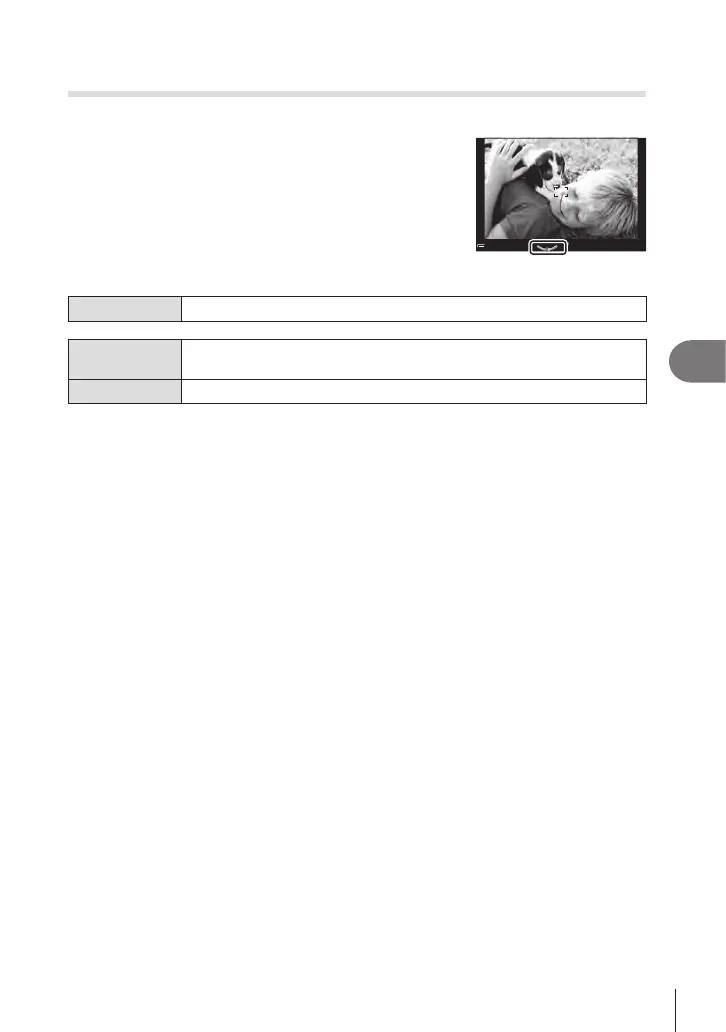233
EN
Customizing the Camera
6
Displaying the Level Gauge when the shutter button is pressed
halfway (Va Level Gauge)
PASMB
n
Choose whether the level gauge can be displayed in the
viewnder by pressing the shutter button halfway when
[VStyle 1] or [VStyle 2] is selected for [EVF Style]
(P. 228).
ISO
Auto
ISO
Auto
WB
WB
[
99
][
99
]
10231023
1
/
250
1
/
F
250
5.65.6
F
PP
100
%
100
%
Display when shutter
button is pressed halfway
Menu
MENU n G n 4. Information n Va Level Gauge
On
The level gauge is displayed in the viewnder while the shutter button is
pressed halfway. The level gauge appears in place of the exposure bar.
O The level gauge is not displayed.
