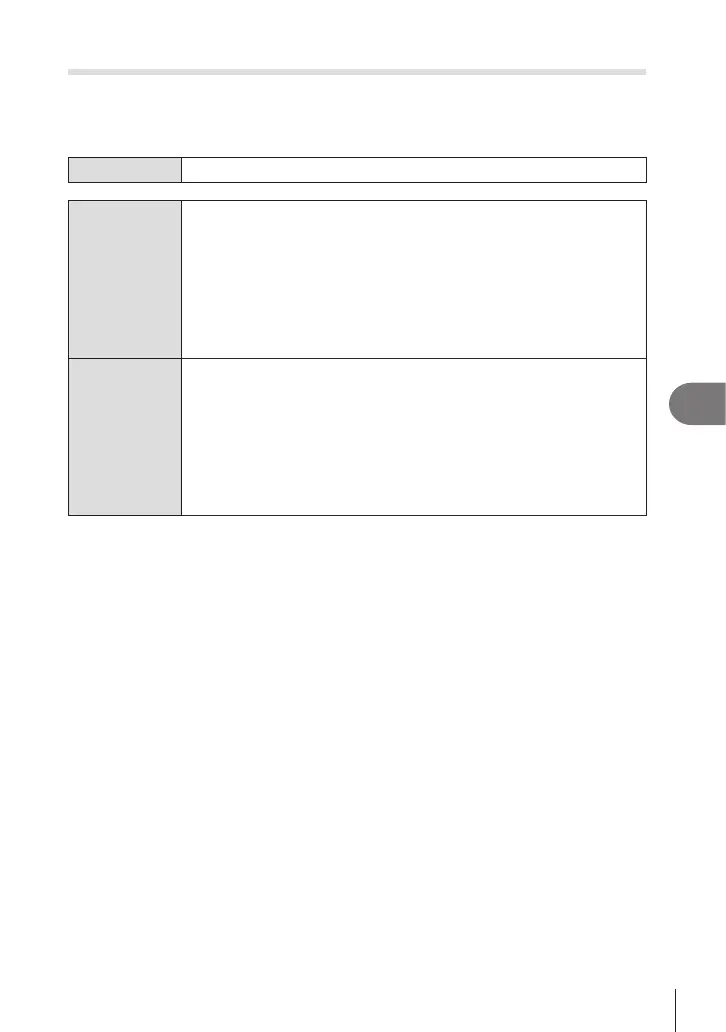245
EN
Setting Up the Camera
7
Naming Files (Edit Filename)
PASMB
n
Change the le names the camera uses when saving photos and movies to memory
cards.
Menu
MENU n e n 1. Card/Folder/File n Edit Filename
sRGB
[Date (mdd)]: The 2nd to 4th digits will be made up of the numbers
corresponding to the month and day of the recording date (A to C sill be
used for October to December).
You can set the 1st digit as you wish.
[Directory Number]: The 2nd to 4th digits will be made up of the number
of the destination folder (“100” – “999”).
You can set the 1st digit as you wish.
[Manual]: You can set the rst four digits as you wish using
alphanumeric characters.
AdobeRGB
[Date (mdd)]: The 2nd to 4th digits will be made up of the numbers
corresponding to the month and day of the recording date (A to C sill be
used for October to December).
The 1st digit cannot be changed from “_”.
[Directory Number]: The 2nd to 4th digits will be made up of the number
of the destination folder (“100” – “999”).
The 1st digit cannot be changed from “_”.
[Manual]: You can set the 2nd to 4th digits as you wish using
alphanumeric characters. The 1st digit cannot be changed from “_”.
