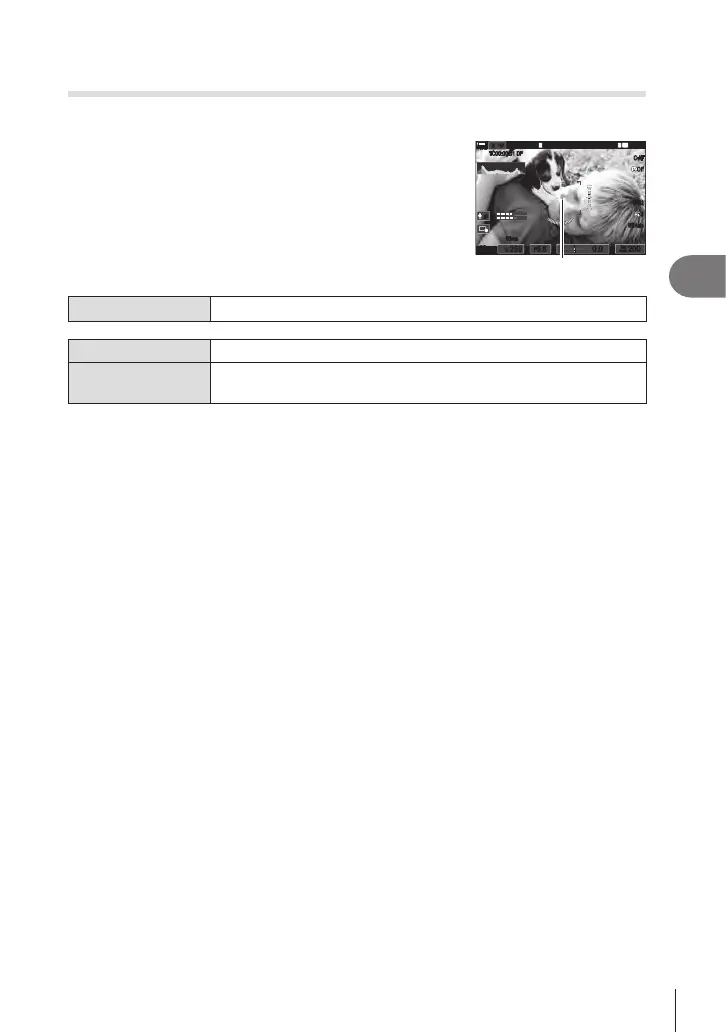183
EN
Shooting Settings
4
Displaying a + mark in the center of the screen while recording
movies (Center Marker)
PASMB
n
During movie recording, you can display a “+” mark which
enables you to understand where the center of the screen
is.
145
min
145
min
n
LL
R
M
-
IS2M
-
IS2
33
WBAutoWBAuto
n
±0±0
R
TC
00:00:01
TC
00:00:01
DFDF
1
[
1
:
02
:
03
][
1
:
02
:
03
]
60p60p L
-
8L
-
8
C
-
AFC
-
AF
OffOff
rr
OO
1
/
1
/
F
ISO
Auto
ISO
Auto
F
00
+
-
80mm80mm
+ mark
Menu
MENU n
n
n6. Shooting Assist n Center Marker
O The + mark is not displayed.
On
The + mark is displayed in the center of the screen during movie
recording and when in movie recording ready mode.
