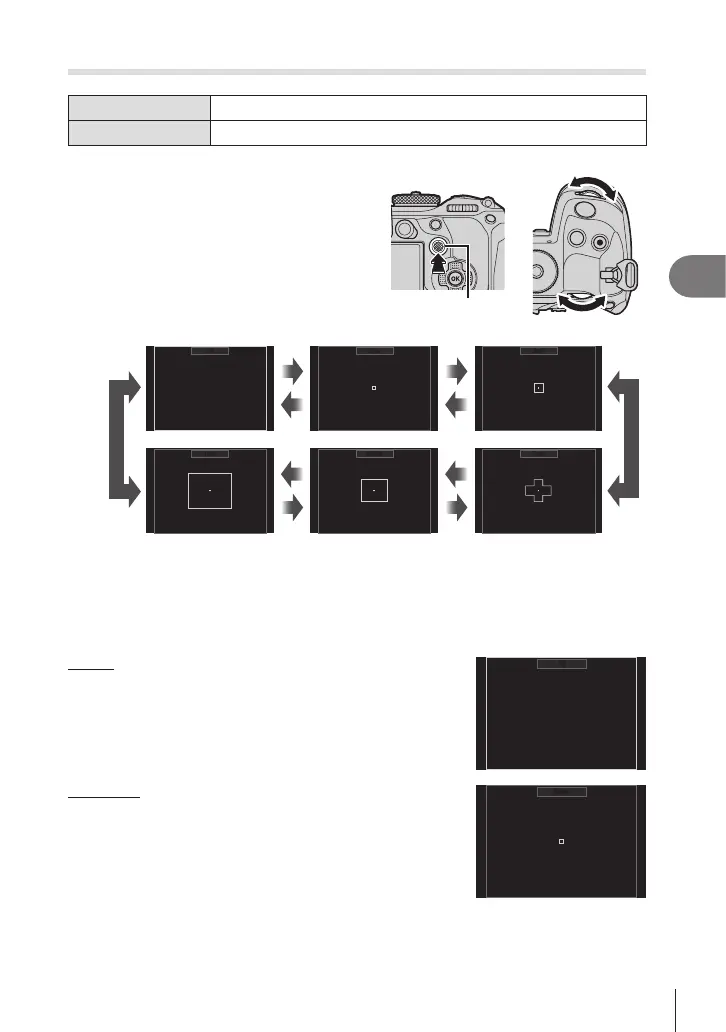77
EN
Shooting Settings
4
Choosing an AF Target Mode (AF Target Mode)
Button
S (kept pressed) and k
Super Control Panel
Q n AF Target Mode
1
Keep the multi selector pressed while
rotating the front or rear dial.
+
Multi selector
• The camera cycles through AF target modes as shown.
f
AllAll
f
Sin
g
leSin
g
le
f
SmallSmall
f
f
f
• The only options available when FAF is selected are ySmall, AMiddle, and
BLarge.
• The only options available during movie recording are ySmall, AMiddle, BLarge,
and oAll.
• The AF target modes to be displayed can be selected in [KAF Target Mode Settings]
(P. 79).
o All
The camera chooses the target used for focus from all
available targets.
• The camera chooses from 1053 (39 × 27) targets during still
photography and from 741 (39 × 19) targets in movie mode.
f
AllAll
M Single
Select a single focus target.
f
Sin
g
leSin
g
le
