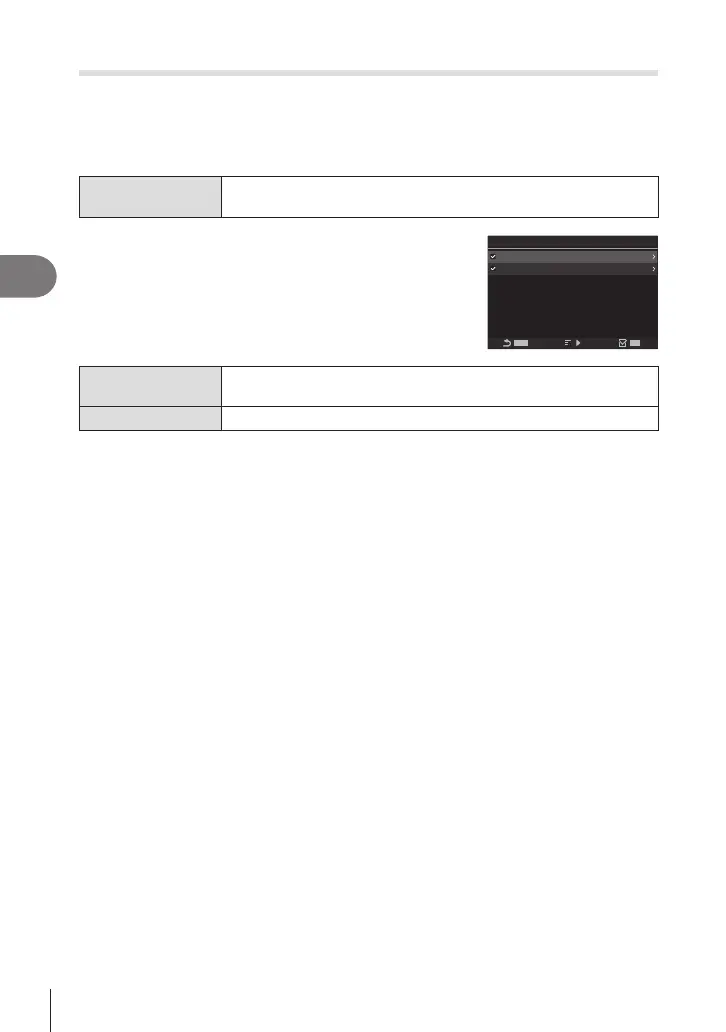98
EN
Shooting Settings
4
Choosing the AF Home Position (KN Set Home)
PASMB
n
Choose the home position for the [NHome] feature. The [NHome] feature lets you
recall a previously-saved “home position” for AF target at the touch of a button. This
item is used to choose the home position.
Menu
MENU n AF n5. AF Target Settings & Operations n KN Set
Home
1
Select a setting you wish to store with the home
position and put a check (v) next to it.
• Select an option using FG and press the Q button to
put a check (v) next to it. To remove the check, press
the Q button again.
o
All
HH
K
N
Set Home
AF Target Mode
AF Target Point
AF Target Mode
Choose the home position AF target mode. Only options selected for
[KAF Target Mode Settings] (P. 79) are available.
AF Target Point Choose the home position focus target position.
2
Press I to congure options for the selected item.
• Choose settings for the home position
• When [KOrientation Linked N] is active, you will be prompted to select landscape
or portrait (camera rotated left/camera rotated right) orientation before pressing the
Q button to display options.
Using the [NHome] function
The [NHome] function can be used in the following ways.
• In [KButton Function] (P. 208), assign [NHome] to a button. The AF target moves to
the saved home position when you press the button.
• Select [
N
HP] for [SCenter Button] (P. 218). The AF target moves to the saved home
position when you press the multi selector.
