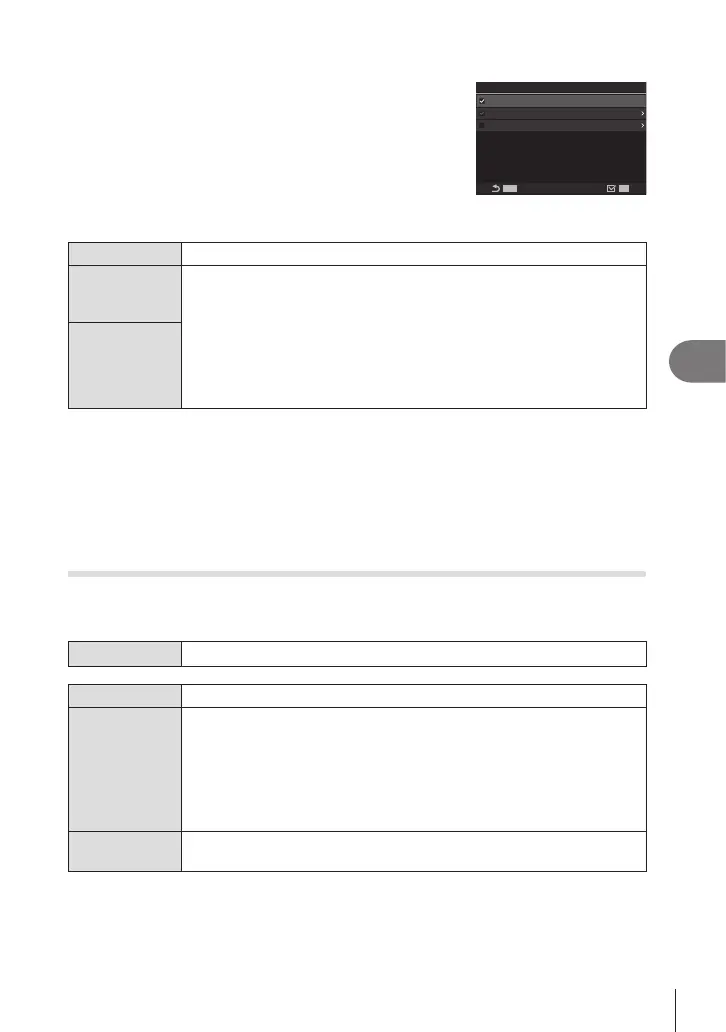231
EN
Customizing the Camera
6
Conguring nInfo Settings
1
Select an indicator you wish to display when the
INFO button is pressed, and put a check (v) next
to it.
• Select an option using FG and press the Q button to
put a check (v) next to it. To remove the check, press
the Q button again.
MENUMENU
OK
Image Only
Information 1
Information 2
nInfo Settings setting
screen
Image Only No information will be displayed.
Information 1
Select an option using FG and press the Q button to put a check (v)
next to it. To remove the check, press the Q button again.
To set the details of an item to be displayed, press I. The following
items can be set.
[&] / [Level Gauge] / [All Battery Information] / [Image Stabilizer] /
[Picture Mode ] / [WB] / [AF Mode] / [Face & Eye Detection] / [Sound
Recording Level Meter] / [Headphone Volume] / [Time Code] / [Silent
GOperation] / [Grid]
Information 2
%The set that is currently in use cannot be disabled, but the items to be displayed can be
congured.
Choosing a Display
Press the INFO button during shooting to cycle through the selected displays.
g “Switching the information display” (P. 38)
Conguring the display for when the shutter button is pressed
halfway (Info by half-pressing a)
PASMB
n
You can congure the display for when the shutter button is pressed halfway.
Menu
MENU n G n 4. Information n Info by half-pressing a
O No information is displayed while the shutter button is pressed halfway.
On1
Only the following exposure-related items are displayed while the shutter
button is pressed halfway.
• Shutter speed
• Aperture value
• Exposure compensation value
• Dierence from optimal exposure
• ISO sensitivity
On2
The display does not change even when the shutter button is pressed
halfway.
