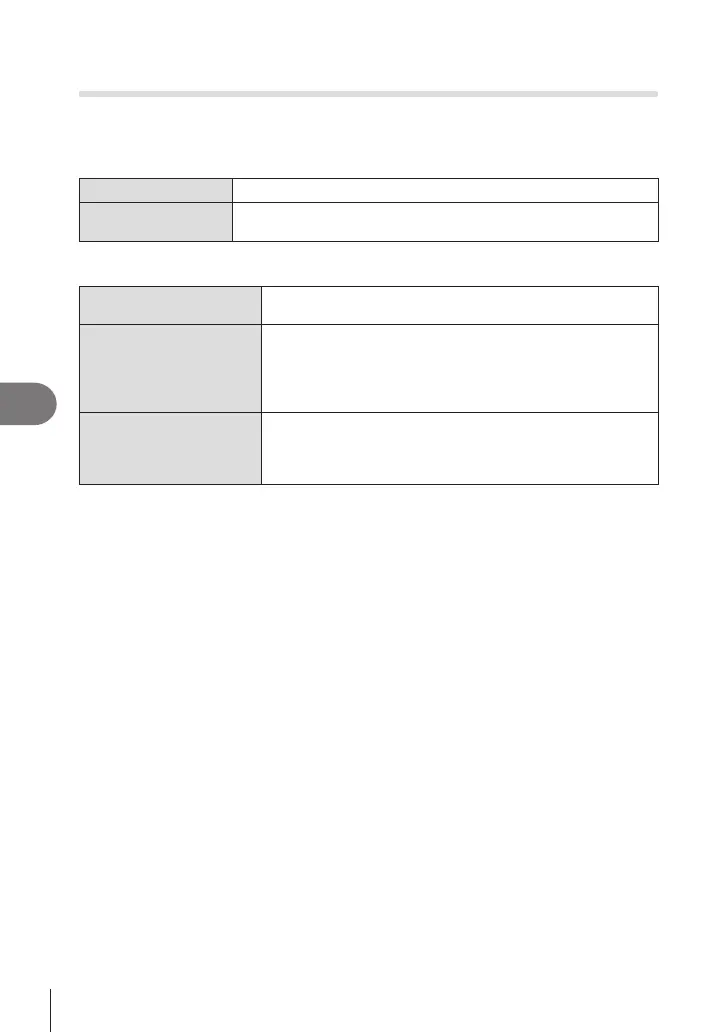242
EN
Setting Up the Camera
7
Setting the card to record to
(KCard Slot Settings / nCard Slot Settings)
PASMB
n
When there are cards in both slots 1 and 2, you can select which card to record still
images and movies to.
Super Control Panel
Q n KSave Settings
Menu
MENU n e n1. Card/Folder/File n KCard Slot Settings
MENU n e n1. Card/Folder/File n nCard Slot Settings
Conguring KCard Slot Settings
KSave Settings
Choose the recording method for still images (P. 243).
[y] / [z] / [1/y] / [3/y] / [1=y] / [3=y]
KSave Slot
Choose the card used to record photographs. This option
takes eect when [y] or [z] is selected for [KSave
Settings].
[5]: Photographs are recorded on the card in slot 1.
[4]: Photographs are recorded on the card in slot 2.
qSlot
Choose the card used for still image playback when [KSave
Settings] is set to [1/y], [3/y], [1=y], or [3=y].
[5]: Photographs on the card in slot 1 are played back.
[4]: Photographs on the card in slot 2 are played back.
%You can also choose a card for playback using the q button. Hold the q button and
rotate the front or rear dial to switch cards while playback is in progress. This does not
change the option selected for [qSlot].
