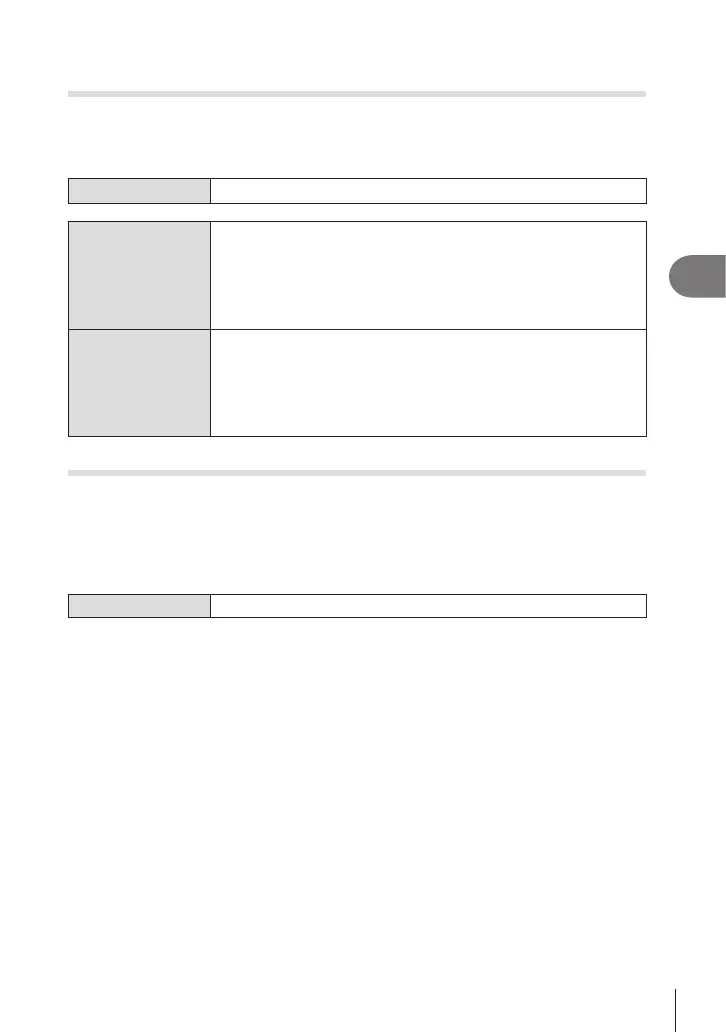83
EN
Shooting Settings
4
Conguring the AF operation when the shutter button is pressed
(KAF by half-pressing a)
PASMB
n
You can choose whether the camera focuses when the shutter button is pressed
halfway.
Menu
MENU n AF n1. AF n KAF by half-pressing a
S-AF
Set the AF operation for when the AF mode is [S-AF].
[No]: The camera does not start AF operation when the shutter
button is pressed halfway.
[Yes]: The camera starts AF operation when the shutter button
is pressed halfway. If you press the shutter button halfway while
pressing the AF-ON button, autofocus will be continued.
C-AF/C-AF+TR
Set the AF operation for when the AF mode is [C-AF] or [C-AF+TR].
[No]: The camera does not start AF operation when the shutter
button is pressed halfway.
[Yes]: The camera starts AF operation when the shutter button
is pressed halfway. If you press the shutter button halfway while
pressing the AF-ON button, autofocus will be continued.
Autofocus using the AF-ON button
PASMB
n
The camera starts AF operation when you press the AF-ON button. Autofocus ends
when you release the AF-ON button. When you press the AF-ON button while the
camera is performing autofocus because the shutter button has been pressed halfway,
autofocus will be continued.
Button AF-ON button
%If [C-AF] is selected for [nAF Mode], the camera operates in S-AF mode when the
AF-ON button is pressed during movie recording. If [C-AF+TR] is selected, the camera
performs AF tracking when the AF-ON button is pressed.
