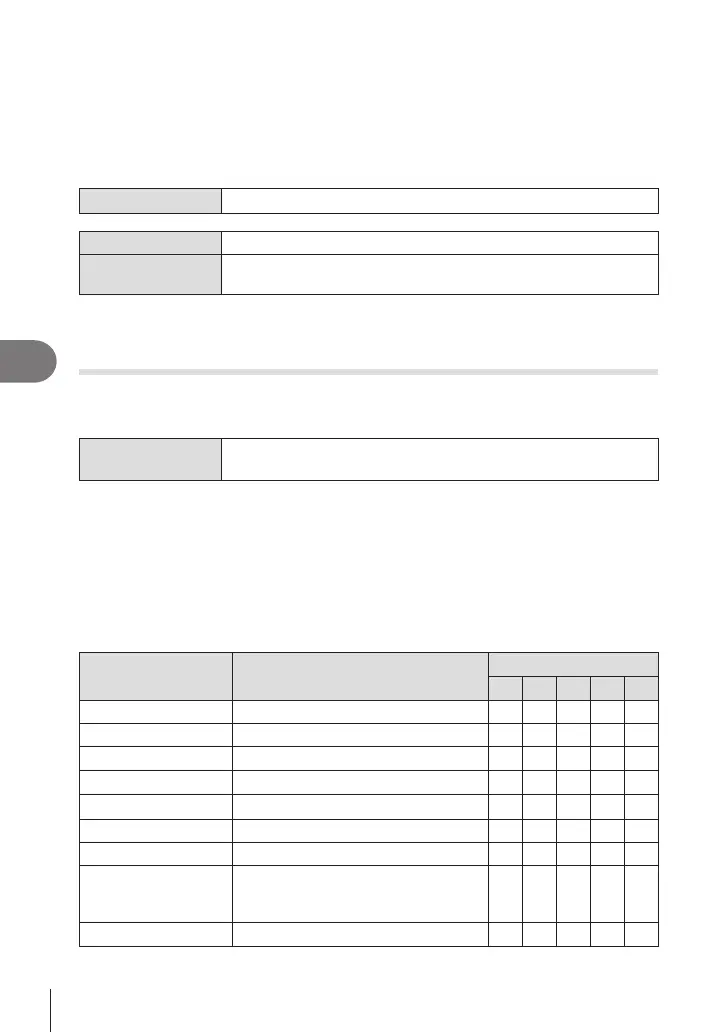216
EN
Customizing the Camera
6
Recording a movie by pressing the shutter button (nShutter
Function)
PASMB
n
Congure the shutter button as a R (movie record) button. An optional remote control
can then be used to start or stop recording when the mode dial is rotated to
n
(movie).
Menu
MENU n G n1. Operations n nShutter Function
O The shutter button cannot be used to record movies.
RREC
Press the shutter button all the way down to start or stop movie
recording.
# The R button cannot be used for movie recording when [R REC] is selected.
Assigning Roles to the Front and Rear Dials
(KDial Function / nDial Function)
PASMB
n
Choose the roles performed by the front and rear dials.
Menu
MENU n G n1. Operations n Dial Settings n KDial Function
MENU n G n1. Operations n Dial Settings n nDial Function
1
Choose an item to set, and press the Q button.
• Choose a dial using the HI buttons and use the FG buttons to choose a role.
• Press the INFO button to move between lever positions.
• Press the Q button when settings are complete.
# When [KFn Lever Function] / [nFn Lever Function] is set to a setting other than
[mode1], the functions assigned to lever 1 is enabled even if the lever is in position 2.
The functions that can be assigned in [KDial Function] are listed below.
Role Function
Shooting mode
P A S M
B
Ps Program shift (P. 44).
a
— — — —
Shutter Choose the shutter speed. — —
a a
a *
FNo. Adjust aperture. —
a
—
a a
F
Adjust exposure compensation.
a a a a a
x
Adjust ash compensation.
a a a a a
ISO Adjust ISO sensitivity.
a a a a a
WB Adjust white balance.
a a a a a
CWB Kelvin
Choose a color temperature when
CWB (custom) is selected for white
balance.
a a a a a
O None.
a a a a a
* Switch between bulb, time, and live composite.
