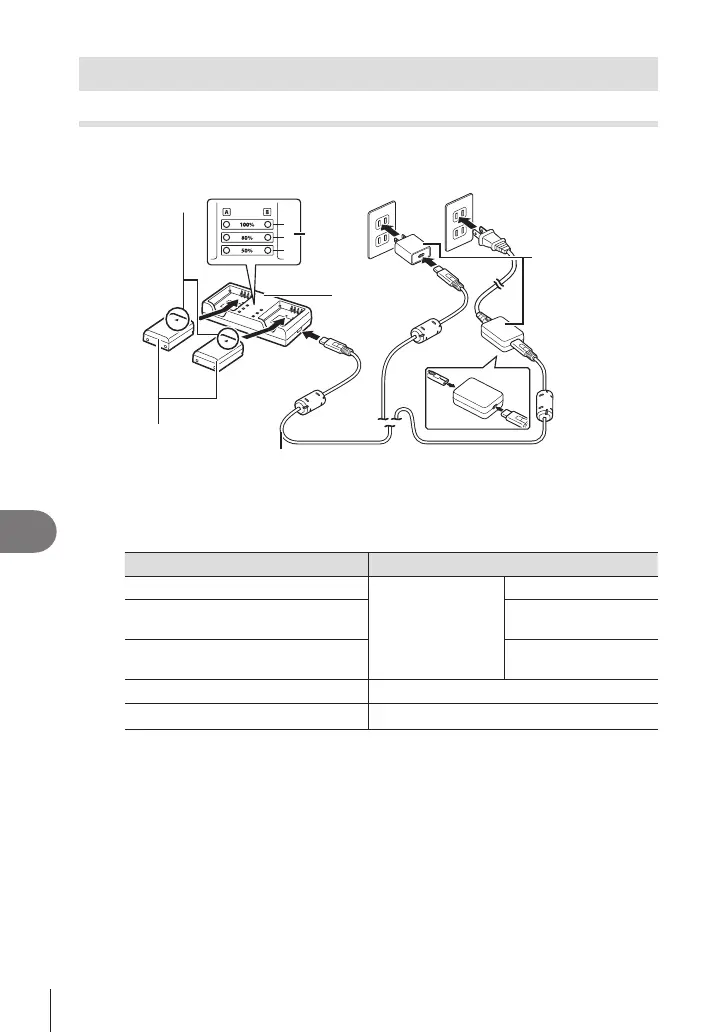294
EN
Information
10
Optional Accessories
Using the charger (BCX-1)
Two batteries can be inserted. It can also be used with only one battery inserted.
1
Charge the battery.
1
2
3
AC wall
outlet
Lithium
ion battery
(BLX-1)
USB cable (CB-USB13: supplied)
Direction indicating
mark (▲)
Charging
indicators
Lithium ion charger
USB-AC adapter
(F-7AC: supplied)
• Charging time is approximately 2 hours 30 minutes. See the table below for status of
the charging indicators and battery charge.
* Charging time does not change even when you charge two batteries at the same
time.
Charging indicator Battery charge
Indicator 1: Blinks
Charging in
progress
Less than 50%
Indicator 1: Lights up,
Indicator 2: Blinks
50% or more
Less than 80%
Indicators 1 and 2: Light up,
Indicator 3: Blinks
80% or more
Less than 100%
All indicators: Unlit Charging complete
All indicators: Blinking Charging error
