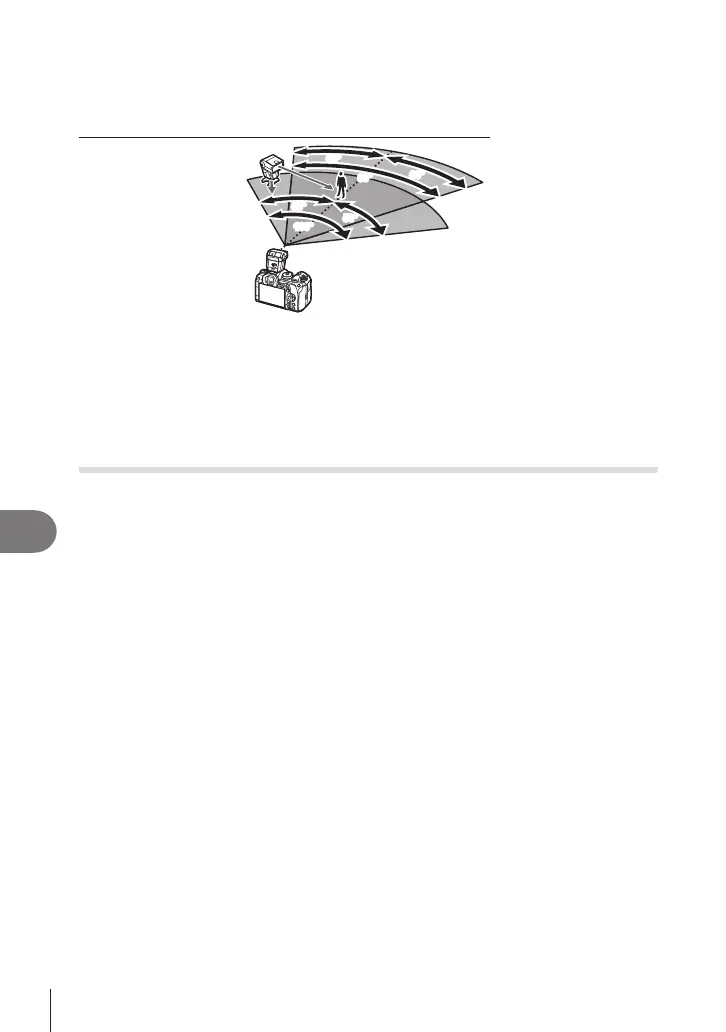300
EN
Information
10
Wireless Flash Control Range
The illustration is intended as a guide only. The ash control range varies with the type
of ash mounted on the camera and the conditions in the surrounding area.
Flash Control Range for Camera-Mounted FL-LM3 Flash Units
5m
100°100°
50°
50°
50°
50°
60°
60°
30°
30°
30°
30°
• We recommend that each group contain no more than 3 ash units.
• Wireless ash photography is not available in anti-shock mode or in rear-curtain slow sync
mode when a shutter speed slower than 4 s is selected.
• Start wait times longer than 4 s cannot be selected in anti-shock and silent modes.
• Flash control signals may interfere with exposure if subject is too close to the camera.
This can be mitigated by reducing the brightness of the camera ash, for example by
using a diuser.
Other external ash units
Third-party ash units can be mounted on the hot shoe or connected via a sync cable.
Be sure to replace the cap on the external ash connector when it is not in use. Note
the following when using a third-party ash unit mounted on the camera hot shoe:
• Using obsolete ash units that apply currents of more than about 250 V to the X-contact
will damage the camera.
• Connecting ash units with signal contacts that do not conform to our specications may
damage the camera.
• Select mode M, choose a shutter speed no faster than the ash sync speed, and set
[KISO] to a setting other than [Auto].
• Flash control can only be performed by manually setting the ash to the ISO sensitivity
and aperture values selected with the camera. Flash brightness can be adjusted by
adjusting either ISO sensitivity or aperture.
• Use a ash with an angle of illumination suited to the lens. Angle of illumination is usually
expressed using 35-mm format equivalent focal lengths.
