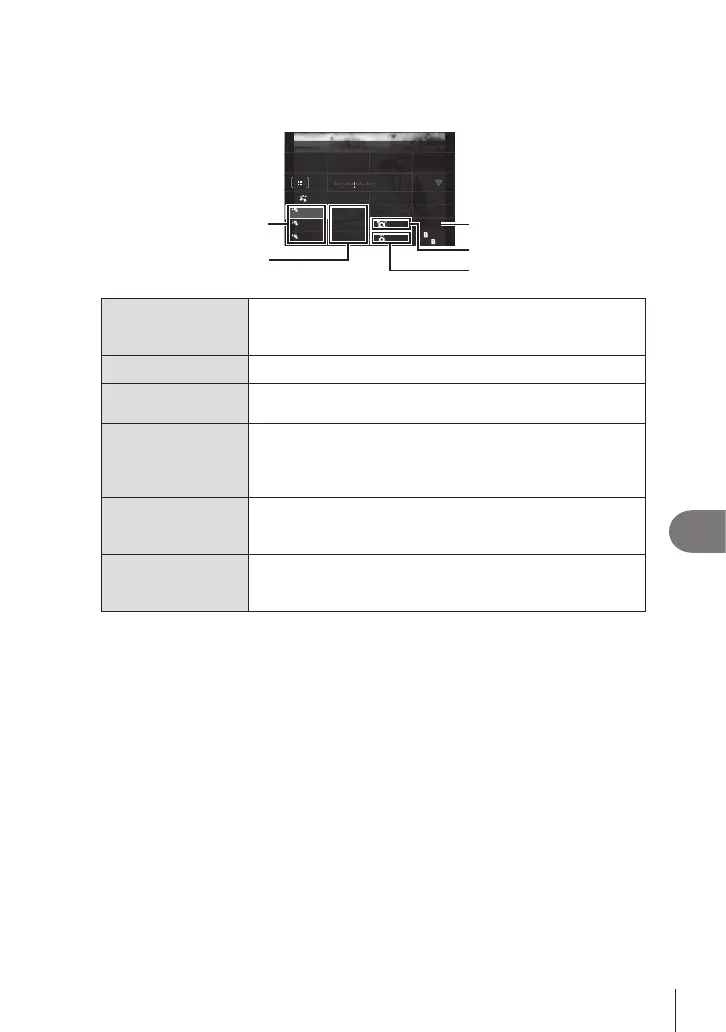299
EN
Information
10
4
Adjust ash settings.
• Highlight items using the FGHI buttons and rotate the front dial to choose
settings.
Group, ash control mode
Flash compensation
±
0.0
±
0.0
A Mode
RCRC
0.0
5.6250P
Ch1Low
TTL
Off
Off
A
Small
1/ Auto
ISO
#
#
x
G
3
0
+
-
C
B
[
1:02:03
]
r
±
F
200
WB Auto
Channel
Optical signal strength
Flash mode
Group
Choose a group. Changes to settings apply to all units in the
selected group. The unit mounted on the camera works as a
member of Group A.
Flash control mode Choose a ash mode.
Flash compensation
Adjust ash output. When [Manual] is selected for ash mode,
you can a value for manual ash output.
Optical signal
strength
Choose the brightness of the optical control signals emitted by
the ash units. Choose [High] if you have placed ash units at
close to the maximum distance from the camera. This setting
applies to all groups.
Flash mode
Choose # (standard) or FP (super FP). Choose super FP for
shutter speeds faster than the ash sync speed. This setting
applies to all groups.
Channel
Choose the channel used for ash control. Change the
channel if you nd that other light sources in the area are
interfering with remote ash control.
5
Set the unit mounted on the camera to [TTL AUTO].
• Flash control settings for the FL-LM3 can only be adjusted using the camera.
# Position the wireless units with the remote sensors facing the camera.
# Take pictures after conrming that the ash units are charged.
