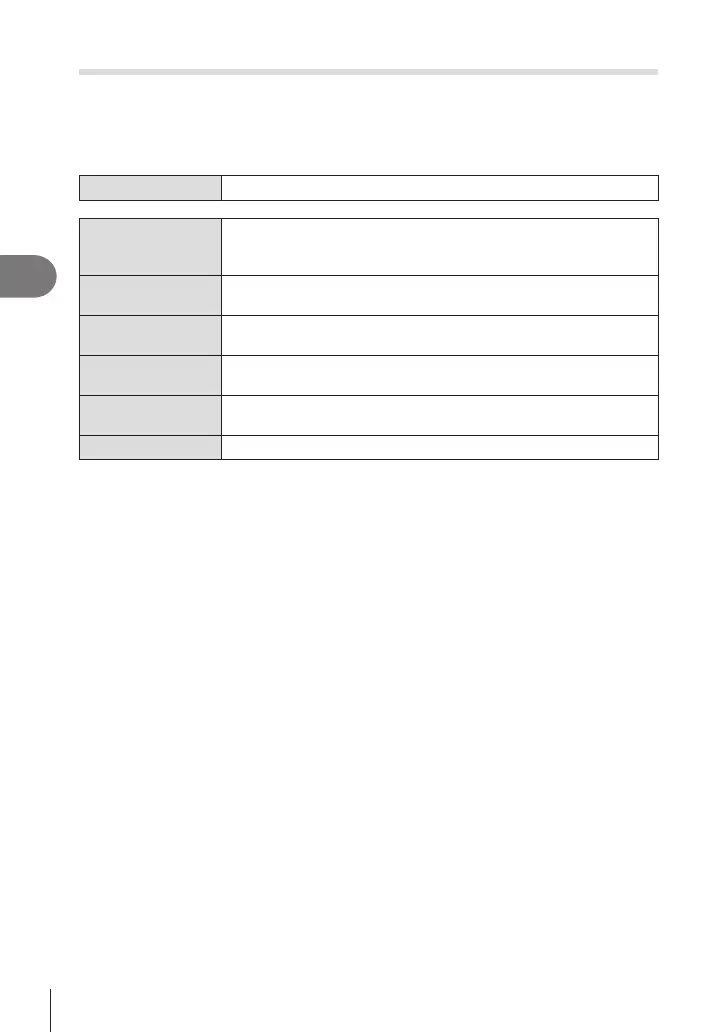90
EN
Shooting Settings
4
Tracking Focus on Selected Subjects (Subject Detection)
PASMB
n
The camera can detect subjects of specic types when focusing. You may nd it hard
to focus on the driver or cockpit of a fast-moving subject such as a race car or airplane.
This feature detects and focuses on specic elements of such subjects.
Menu
MENU n AF n2. AF n Subject Detection
D
The camera detects cars or motorcycles. It tracks focus on such
elements as the chassis (chiey of types used in motor sports) or
driver.
E
The camera detects planes and helicopters. It tracks focus on such
elements as the fuselage or cockpit.
F
The camera detects trains. It tracks focus on such elements as the
cars or driver’s compartment.
G
The camera detects birds. It tracks focus on such elements as the
head or eyes.
H
The camera detects cats, dogs and similar animals. It tracks focus
on such elements as the head or eyes.
O Tracking subject selection disabled.
# When you set this to a setting other than [O], [Face & Eye Detection] is set to [O].
# During photo shooting, this function is disabled when [KAF Mode] is set to [FAF] or
[FAFb].
During movie recording, this function is available only when [nAF Mode] is set to
[C-AF+TR].
