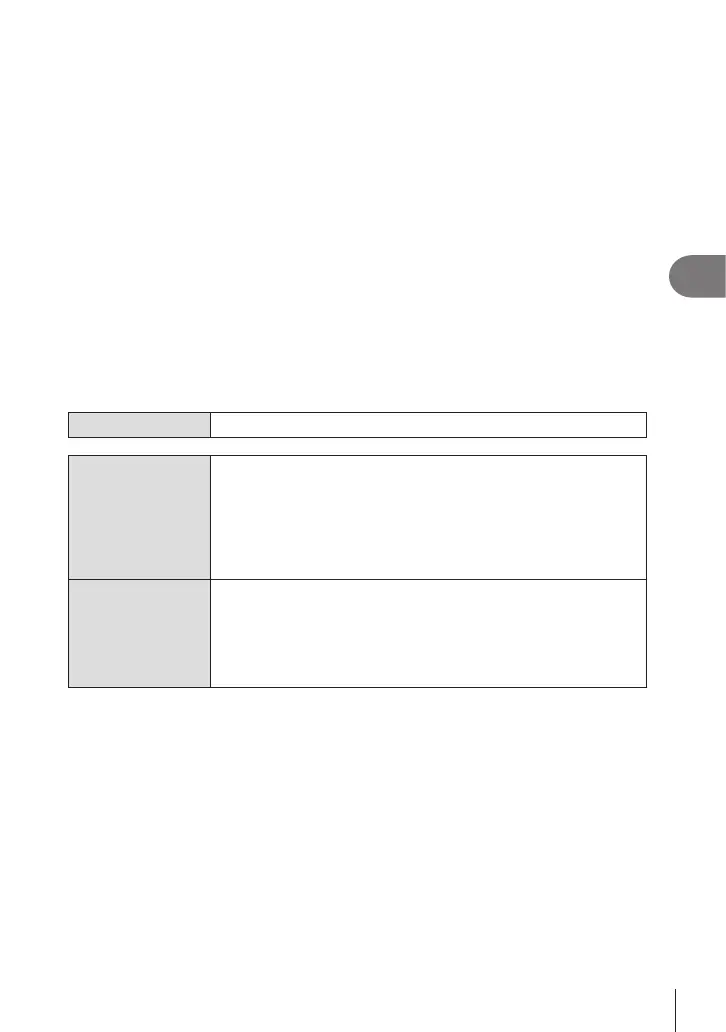89
EN
Shooting Settings
4
3
Press the shutter button the rest of the way down to shoot.
• When set to [p] (Digital ESP metering) (P. 109), metering is performed with priority
given to faces.
# You may be unable to use [Face & Eye Detection] depending on the setting of [Subject
Detection] (P. 90). Set [Subject Detection] to [O].
# Depending on the subject and the art lter setting, the camera may not be able to correctly
detect the face.
# This function is disabled when the AF target mode (P. 77) is ISingle or ySmall, the
metering mode (P. 109) is C and [NSpot Metering] (P. 112)is being used.
# This function is disabled when the [KAF Mode] (P. 72) is set to [FAF] or [FAFb].
%We recommend selecting [O] when photographing non-portrait subjects using [C-AF] or
[C-AFb] in still photography mode.
Assigning focus priority to buttons (KFace & Eye AF Button)
PASMB
n
You can congure the camera so that pressing the shutter button halfway or pressing
the AF-ON button does not make the camera focus on faces and eyes even when
[KFace & Eye AF Button] is set to a setting other than [O].
Menu
MENU n AF n2. AF n KFace & Eye AF Button
a
Select the AF operation for when the shutter button is pressed
halfway.
[I Priority]: When the camera detects faces and/or eyes, it
focuses on faces and/or eyes.
[N Priority]: Even when the camera detects faces and/or
eyes, the camera focuses giving priority to the selected AF target
positions.
e
Select the AF operation for when the AF-ON button is pressed.
[I Priority]: When the camera detects faces and/or eyes, it
focuses on faces and/or eyes.
[N Priority]: Even when the camera detects faces and/or
eyes, the camera focuses giving priority to the selected AF target
positions.
