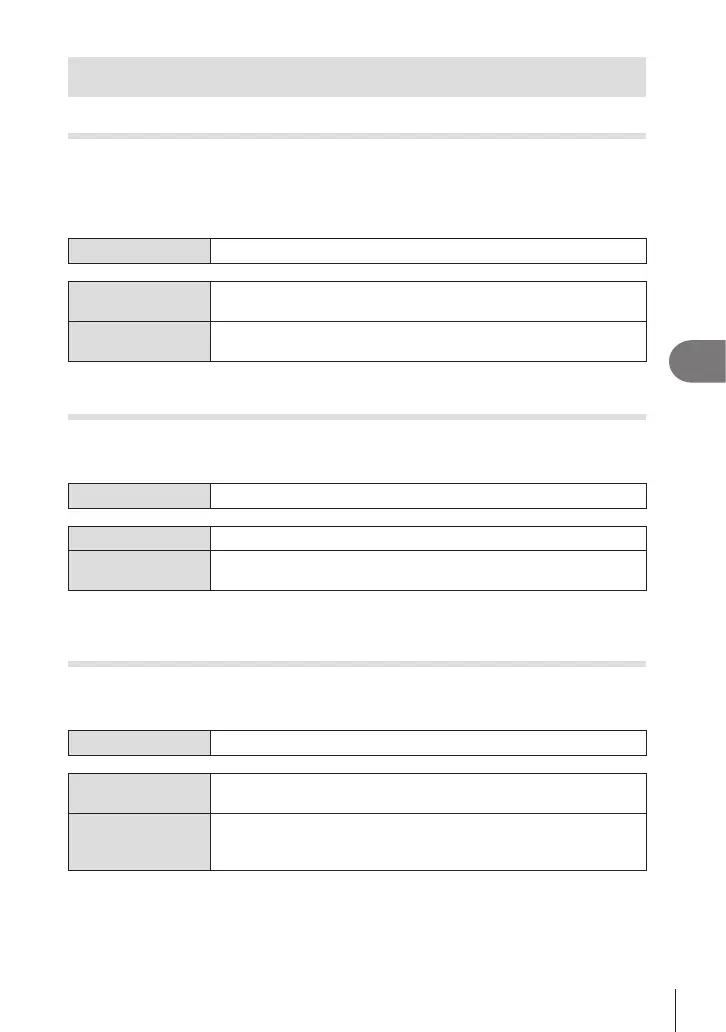225
EN
Customizing the Camera
6
Functions for adjusting the live view display
Changing the look of the display (KLV Mode)
PASMB
n
Increase dynamic range of the viewnder display, increasing the amount of detail
visible in highlights and shadows in a manner similar to optical viewnders. This setting
takes eect on the viewnder, the monitor and HDMI output.
Menu
MENU n H n3. Live View n KLV Mode
Standard
The eects of exposure, color and other shooting settings are visible
in the viewnder display.
S-OVF
The eects of exposure, white balance, art lters and other shooting
settings are not visible in the display.
• “S-OVF” appears on the display when [S-OVF] is selected.
Making the display easier to see in dark places (KNight Vision)
PASMB
n
Increase brightness of the display to make it easier to see in dark places.
Menu
MENU n H n3. Live View n KNight Vision
O Normal display.
On
Brightness is adjusted for ease of viewing. The brightness and
colors of the preview diers from the nal photograph.
• “Night LV” appears on the display when [On] is selected.
# [Frame Rate] will be set to [Normal] when [On] is selected.
Viewnder Display Rate (Frame Rate)
PASMB
n
Choose the viewnder display refresh rate.
Menu
MENU n H n3. Live View n Frame Rate
Normal
The standard frame rate. This is the preferred choice in most
situations.
High
Smooth the motion of fast-moving subjects. Fast-moving subjects
are easier to track. This setting reverts to [Normal] automatically if
the internal temperature of the camera rises during shooting.
