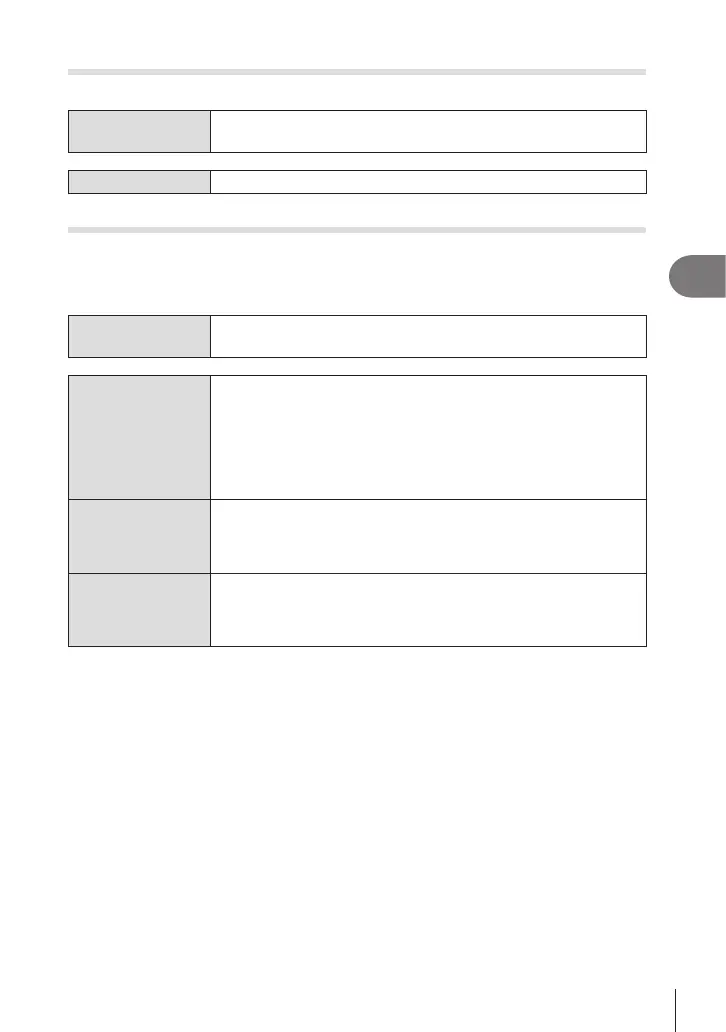181
EN
Shooting Settings
4
Adjusting the headphone volume (Headphone Volume)
PASMB
n
Menu
MENU n
n
n5. Sound Recording/Connection n Headphone
Volume
Headphone Volume Adjust the volume of audio output to the headphones.
Time Codes (Time Code Settings)
PASMB
n
Adjust time code settings. Time codes are used to synchronize picture and sound
during editing and the like. Choose from the following options.
Menu
MENU n
n
n5. Sound Recording/Connection n Time Code
Settings
Time Code Mode
Choose a time code recording option. Use time codes where precise
timing is required.
[Drop Frame]: Drop-frame time codes. The time code is adjusted to
compensate for deviations from the recording time.
[Non-DF]: Non-drop-frame time codes. The time code is not
adjusted to compensate for deviations from the recording
time.
Count Up
Choose how the time count is incremented.
[Rec Run]: The count is incremented only during recording.
[Free Run]: The count is incremented continuously, including when
recording is not in progress or the camera is o.
Starting Time
Choose the starting time code.
[Reset]: Reset the time code to 00:00:00
[Manual Input]: Enter the time code manually.
[Current Time]: Set the time code to the current time, frame 00.
# When setting [Starting Time] to [Current Time], be sure that the camera shows the correct
time. g “Setting the Camera Clock (X Settings)” (P. 257)
# Time codes are not recorded on high-speed movies (P. 142).
