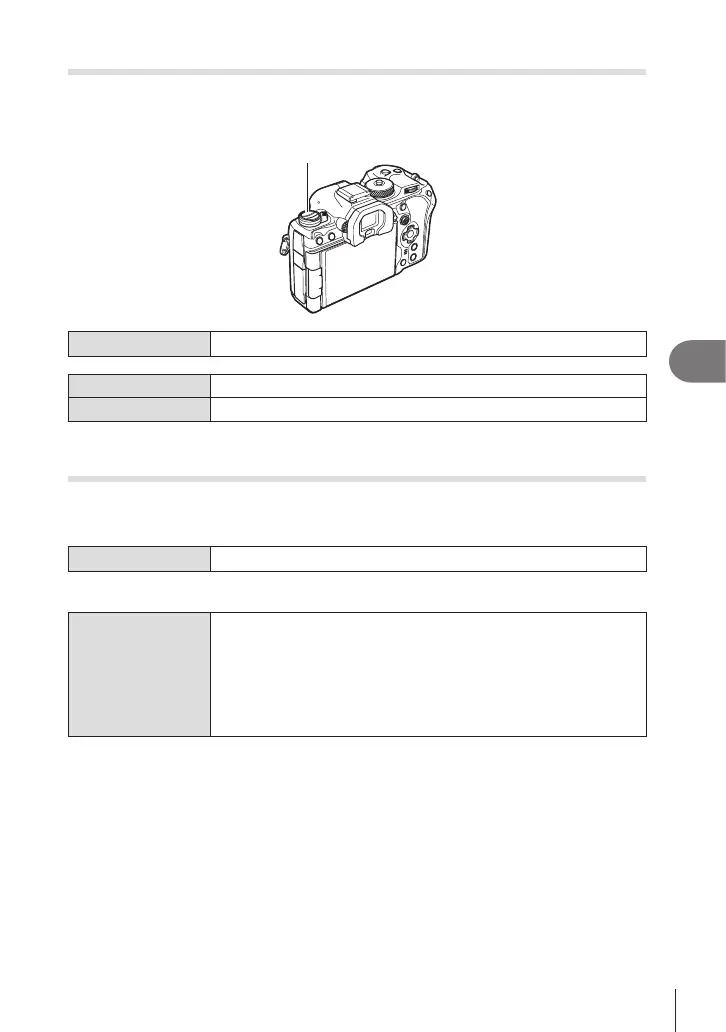223
EN
Customizing the Camera
6
Locking the v Button
(vLock)
PASMB
n
You can disable the v button.
v button
Menu
MENU n G n1. Operations n vLock
O
The v button can be used.
On
The v button cannot be used.
Choosing What Happens When the Shutter Button Is Pressed
During Live View Zoom (LV Close Up Mode)
PASMB
n
Choose display options for use with focus zoom.
Menu
MENU n G n2. Operations n LV Close Up Mode
• For information on live view zoom options, see the explanation on P. 80.
LV Close Up Mode
Choose what happens if the shutter button is pressed halfway during
focus zoom.
[mode1]: Focus zoom ends. You can check the composition after
focusing using focus zoom.
[mode2]: Focus zoom remains in eect while the camera focuses.
Compose the shot before focusing, then zoom in for
precise focus and take a picture without ever ending zoom.
