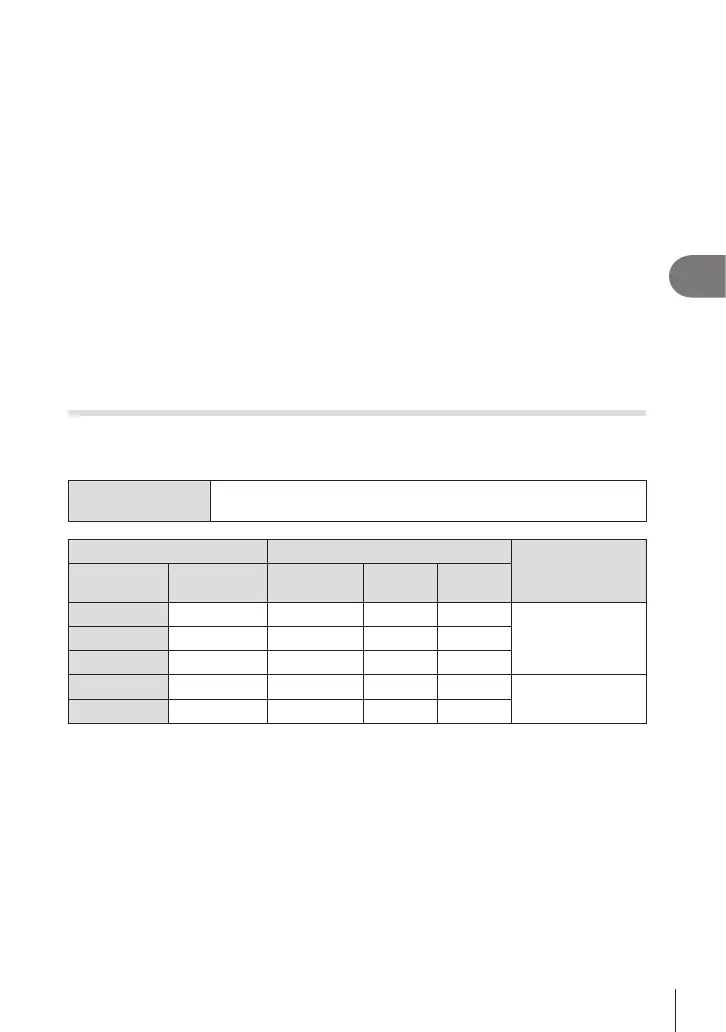143
EN
Shooting Settings
4
# When an SD/SDHC card is used, the size of one le is limited to 4 GB.
When an SDXC card is used, recording stops before the playback time reaches 3 hours.
# Focus, exposure, and white balance lock during recording.
# Sound is not recorded.
# The picture angle is slightly reduced.
# Aperture, shutter speed, exposure compensation, and ISO sensitivity cannot be changed
during recording.
# Time codes cannot be recorded or displayed.
# Brightness may change if zoom is adjusted during recording.
# High-speed movie recording is not available while the camera is connected to an HDMI
device.
# When recording high-speed movies, [oAll] cannot be selected for AF target mode.
# [M-IS1] cannot be selected for [nImage Stabilizer] (P. 136).
# [i-Enhance], and art lter picture modes (P. 145) are not available.
# [Gradation] (P. 147) is xed at [Gradation Normal].
# High-speed movie recording is not available during remote photography when the camera
is connected to a smartphone.
Combinations of JPEG image sizes and compression rates
(KK Detailed Settings)
PASMB
n
You can set the JPEG image quality by combining image size and compression rate.
Menu
MENU n
_
n1. Basic Settings/Image Quality n KK Detailed
Settings
Image size Compression rate
Application
Name Pixel Count
SF
(Super Fine)
F
(Fine)
N
(Normal)
Y
(Large) 5184×3888
YSF
Y
F
Y
N
Select for the print
size
u
(Middle) 3200×2400
uSF uF uN
v
(Middle) 1920×1440
vSF vF vN
w
(Small) 1280×960
wSF wF wN
For small prints and
use on a website
x
(Small) 1024×768
xSF xF xN
