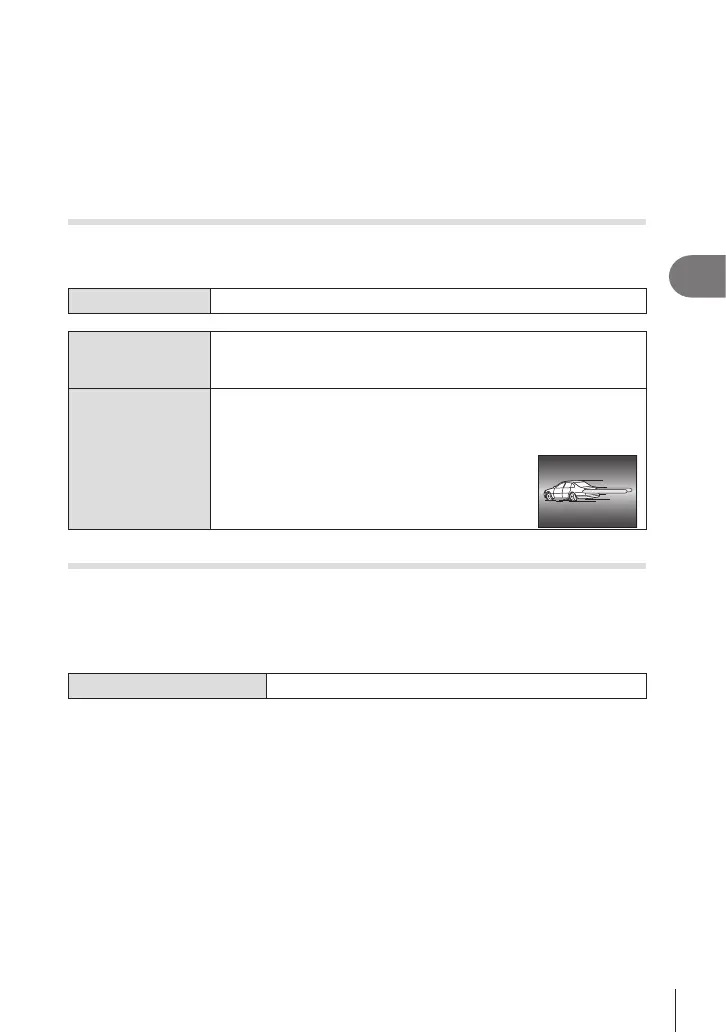123
EN
Shooting Settings
4
• The ash sync speed for silent modes (P. 132), High Res Shot (P. 156), and focus
bracketing (P. 178) is 1/100 s. Setting [K ISO] to a value over ISO 16000 when
using an option that requires the electronic shutter (for example, silent mode or focus
bracketing) sets the ash sync speed to 1/50 s. The ash sync speed is also set to 1/50 s
during ISO bracketing (P. 176).
• Even the minimum available ash output may be too bright at short range. To prevent
overexposure in pictures taken at short range, select mode A or M and choose a smaller
aperture (higher f-number) or choose a lower setting for [K ISO].
Conguring ash modes (Flash Mode Settings)
PASMB
n
Choose which modes are displayed on the ash mode selection screen.
Menu
MENU n _ n6. Flash n Flash Mode Settings
Reduce Red-eye
Reduce “red-eye” in portrait photos.
[No]: The camera does not display Reduce Red-eye modes.
[Yes]: The camera displays Reduce Red-eye modes.
Synchro Settings
Choose when the ash res.
[First Curtain]: The ash res when the shutter is fully open.
[Second Curtain]: The ash res immediately before the shutter
closes. Moving objects appear to leave trails of
light behind them.
Adjusting ash output (Flash Exposure Comp.)
PASMB
n
Flash output can be adjusted if you nd that your subject is over- or under-exposed
even though the exposure in the rest of the frame is appropriate.
Flash compensation is available in modes other than manual.
Super Control Panel
Q n Flash Exposure Comp.
• Changes to ash intensity made with the external ash unit are added to those made with
the camera.
