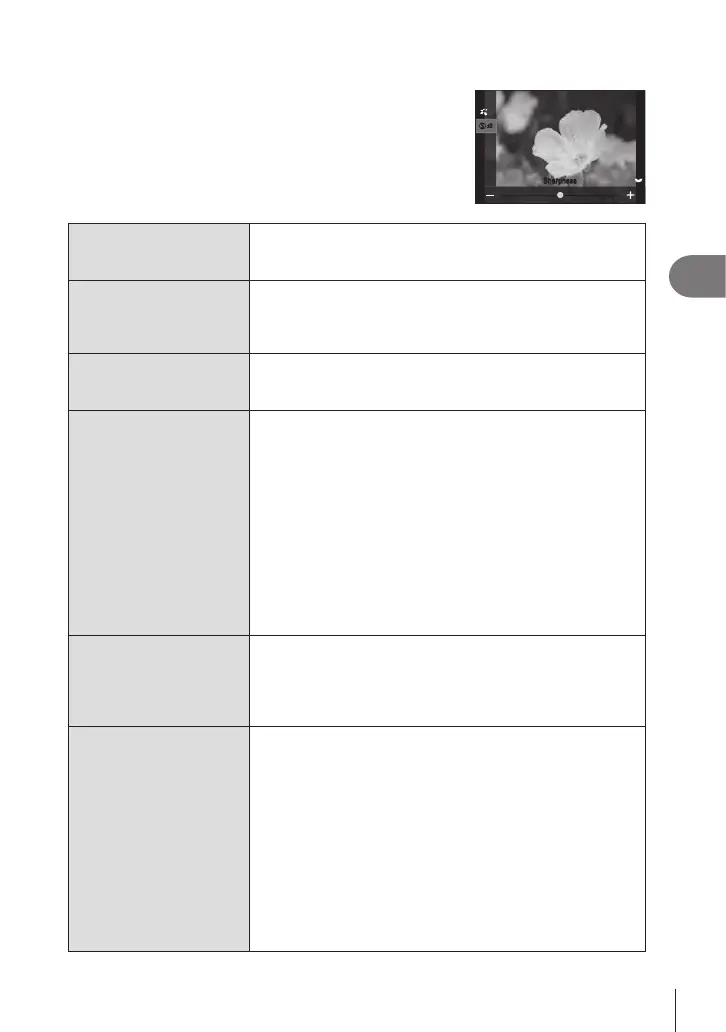147
EN
Shooting Settings
4
Setting detailed options of a KPicture Mode
1
Press FG on the Picture Mode setting screen
(P. 146) to select the option you want to set.
• Available settings vary depending on the selected
picture mode.
3
L
Norm
±
0
±
0
±
0
±
0
K
u
t
±
0
K
SharpnessSharpness
K
Sharpness
Adjust image sharpness. Outlines can be emphasized for a
sharp, clear picture.
[-2] – [±0] – [+2]
u
Contrast
Adjust image contrast. Increasing contrast heightens the
dierence between bright and dark areas for a harder, more
well-dened picture.
[-2] – [±0] – [+2]
t
Saturation
Adjust color saturation. Increasing saturation makes pictures
more vivid.
[-2] – [±0] – [+2]
L
Gradation
Adjust color brightness and shading. Bring pictures closer
to what you envisage by, for example, brightening the entire
picture.
[Shadow Adj]: Divides the image into detailed regions and
adjusts the brightness separately for each region. This is
eective for images with areas of large contrast in which the
whites appear too bright or the blacks appear too dark.
[Gradation Normal]: Optimal shading. Recommended in
most circumstances.
[Gradation High Key]: Uses a tone suitable for a bright
subject.
[Gradation Low Key]: Uses a tone suitable for a dark
subject.
Eect Eect
Choose the strength of i-Enhance.
[Eect: Low]: Adds a low eect to images.
[Eect: Standard]: Adds an eect between “low” and “high”
to images.
[Eect: High]: Adds a high eect to images.
Filter Color Filter
Color lter eects can be added to monochrome picture
modes. Depending on the color of the subject, color lter
eects can make subjects brighter or enhance contrast.
Orange adds more contrast than yellow, red more contrast
than orange. Green is a good choice for portraits and the like.
[N:None]: No lter eect.
[Ye:Yellow]: Reproduces clearly dened white cloud with
natural blue sky.
[Or:Orange]: Slightly brings out blue skies or the light of the
setting sun.
[R:Red]: Further brings out blue skies or autumn foliage.
[G:Green]: Adds warmth to skin tones in portraits. The green
lter also emphasizes the reds in lipstick.
