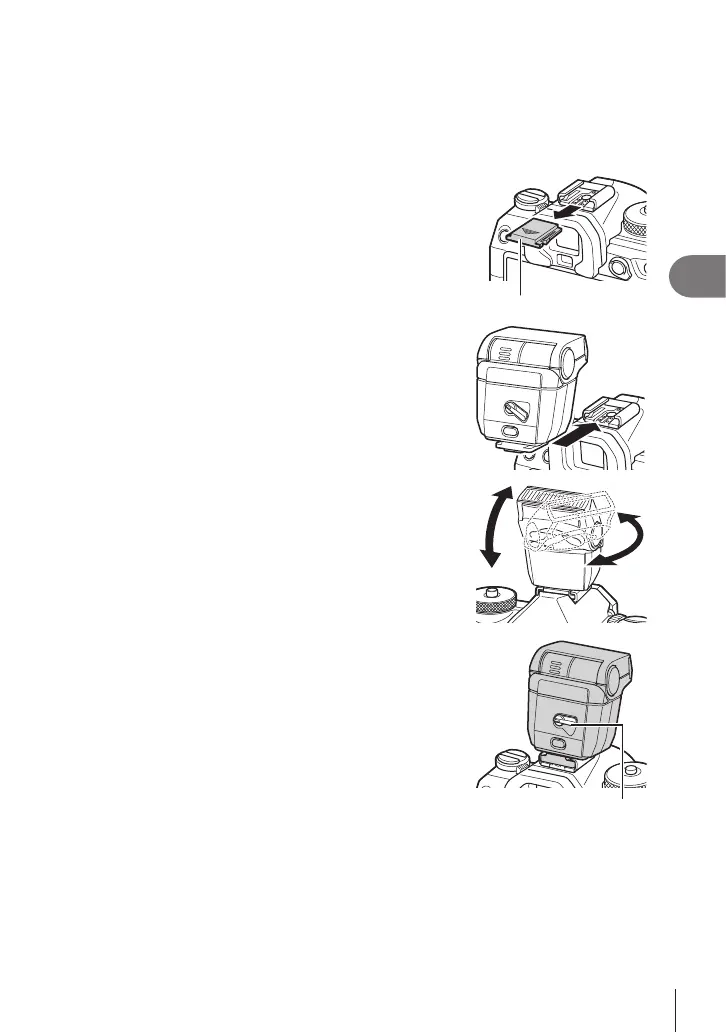119
EN
Shooting Settings
4
Attaching Compatible Flash Units
The methods used to attach and operate external ash units vary with the unit. See
the documentation provided with the unit for details. The instructions here apply to the
FL-LM3.
# Conrm that both the camera and ash unit are o. Attaching or removing a ash unit
while either the camera or ash unit is on could damage the equipment.
1
Remove the hot shoe cover and attach the ash.
• Slide the ash in until the foot clicks into place at the
back of the shoe.
Hot shoe cover
2
Position the ash head for bounce-ash
photography or direct lighting.
• The ash head can be rotated up and left or right.
• Note that ash output may be insucient for correct
exposure when bounce ash lighting is used.
3
Rotate the ash ON/OFF lever to the ON position.
• Rotate the lever to the OFF position when the ash is
not in use.
ON/OFF lever
